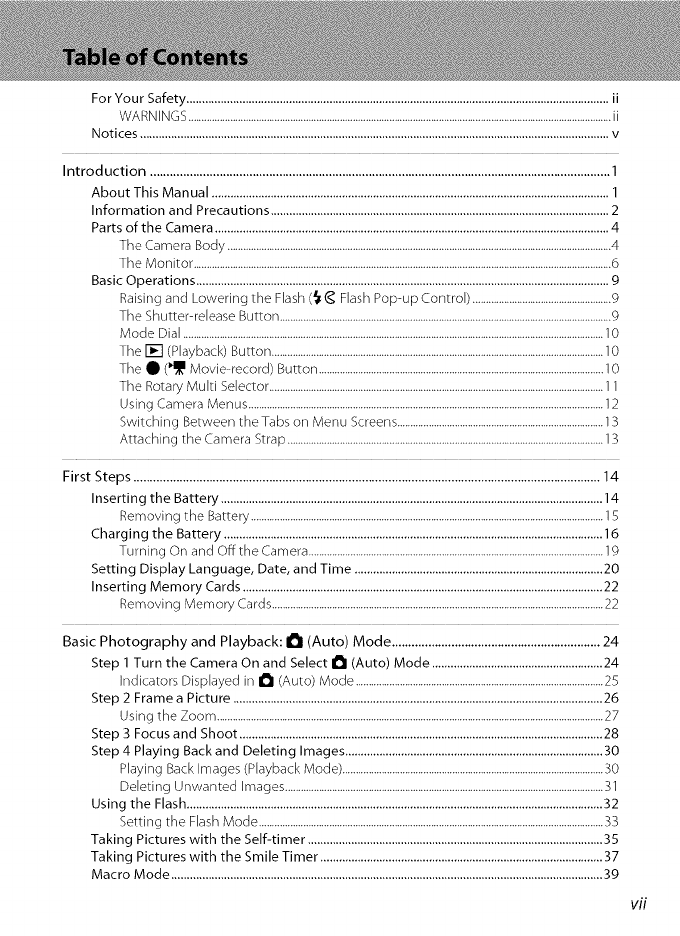
For Your Safety ........................................................................................................................................ii
WARNINGS ..................................................................................................................................................................ii
Notices .......................................................................................................................................................v
Introduction ...........................................................................................................................................1
About This Manual ................................................................................................................................I
Information and Precautions .............................................................................................................2
Parts of the Camera ...............................................................................................................................4
The Camera Body ...................................................................................................................................................4
The Monitor ................................................................................................................................................................6
Basic Operations .....................................................................................................................................9
Raising and Lowering tile Flash (_ C FlashPop-up Controb .....................................................g
Tile Shutter-release Button ...............................................................................................................................g
Mode Dial .................................................................................................................................................................I 0
Tile [] (Playback) Button ...............................................................................................................................IO
Tile • (_l_I Movie-record) Button .............................................................................................................I0
Tile Rotary Multi Selector ................................................................................................................................11
Using Camera Menus ........................................................................................................................................12
Switching Between the Tabs on Menu Screens...............................................................................13
Attaching the Camera Strap .........................................................................................................................13
First Steps .............................................................................................................................................14
Inserting the Battery ...........................................................................................................................14
Removing the Battery .......................................................................................................................................15
Charging the Battery ..........................................................................................................................16
Turning On and Off the Camera .................................................................................................................19
Setting Display Language, Date, and Time ................................................................................20
Inserting Memory Cards ....................................................................................................................22
Removing Memory Cards ...............................................................................................................................22
Basic Photography and Playback: I_I (Auto) Mode ...............................................................24
Step I Turn the Camera On and Select I_I (Auto) Mode .......................................................24
Indicators Displayed in I_I (Auto) Mode ...............................................................................................25
Step 2 Frame a Picture .......................................................................................................................26
Using the Zoom ....................................................................................................................................................27
Step 3 Focus and Shoot .....................................................................................................................28
Step 4 Playing Back and Deleting Images ...................................................................................30
Playing Back Images (Playback Mode) ....................................................................................................30
Deleting Unwanted Images ..........................................................................................................................31
Using the Flash......................................................................................................................................32
Setting the Flash Mode ....................................................................................................................................33
Taking Pictures with the Self-timer ...............................................................................................35
Taking Pictures with the Smile Timer ...........................................................................................37
Macro Mode ...........................................................................................................................................39


















