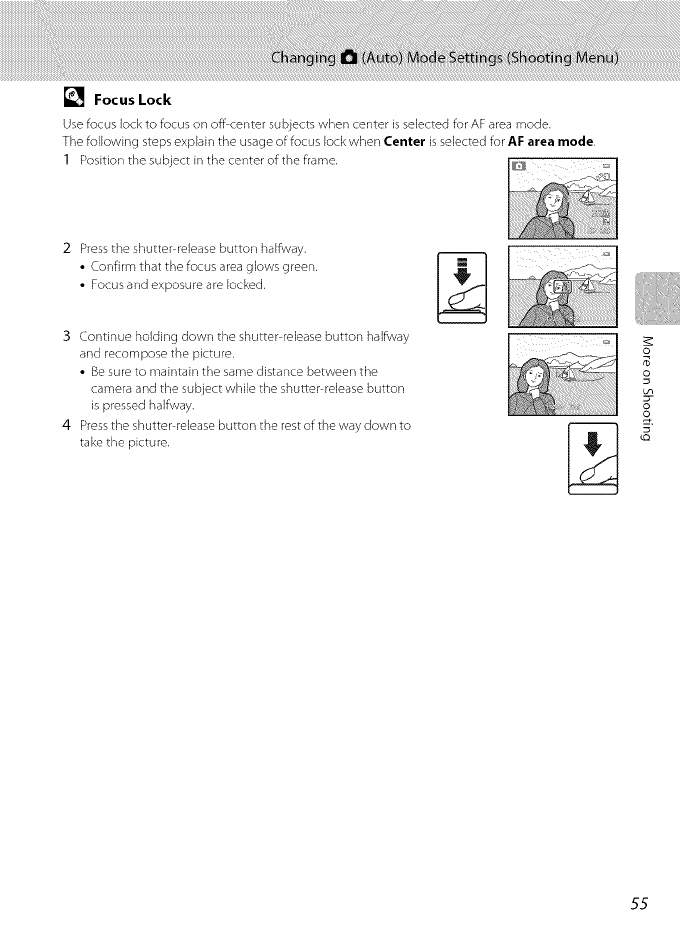
[] FocusLock
Use focus lock to focus on off center subjects when center is selected for AF area mode.
The folk_wing steps explain the usage of focus lock when Center is selected for AF area mode,
1 Position the subject in the center of the frame,
2 Press the shutter release button halfway,
• Confirm that the focus area glows green,
• Focus and exposure are locked,
3 Continue holding down the shutter release button halfway
and recompose the picture.
• Be sure to maintain the same distance between the
camera and the subject while the shutter release button
is pressed halfway,
4 Press the shutter releasebuttontherestofthewaydownto
take the picture,
o_
o
oo
55


















