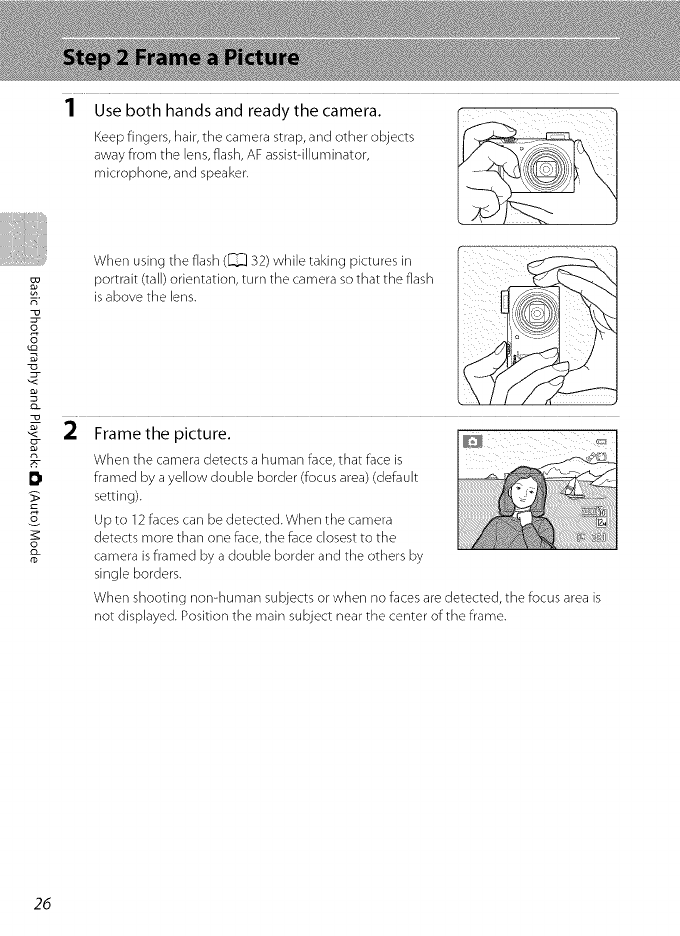
1 Use both hands and ready the camera.
Keep fingers, hair, the camera strap, and other objects
away from the lens, flash, AF assist-illuminator,
microphone, and speaker.
Whenus,ng hef,ash, 32,wh,,etak,ngp,c ures,n
portrait (tall) orientation, turn the camera so that the flash
_. isabove the lens.
o
,<
o_
__ _t Frame the picture.
_- When the camera detects a human face, that face is
D framed by ayellow double border (focus area) (default
setting).
c
Up to 12faces can be detected. When the camera
o_ detects more than one face, the face closest to the
O-
rb camera isframed by a double border and the others by
single borders.
When shooting non-human subjects or when no faces are detected, the focus area is
not displayed. Position the main subject near the center of the frame.
26


















