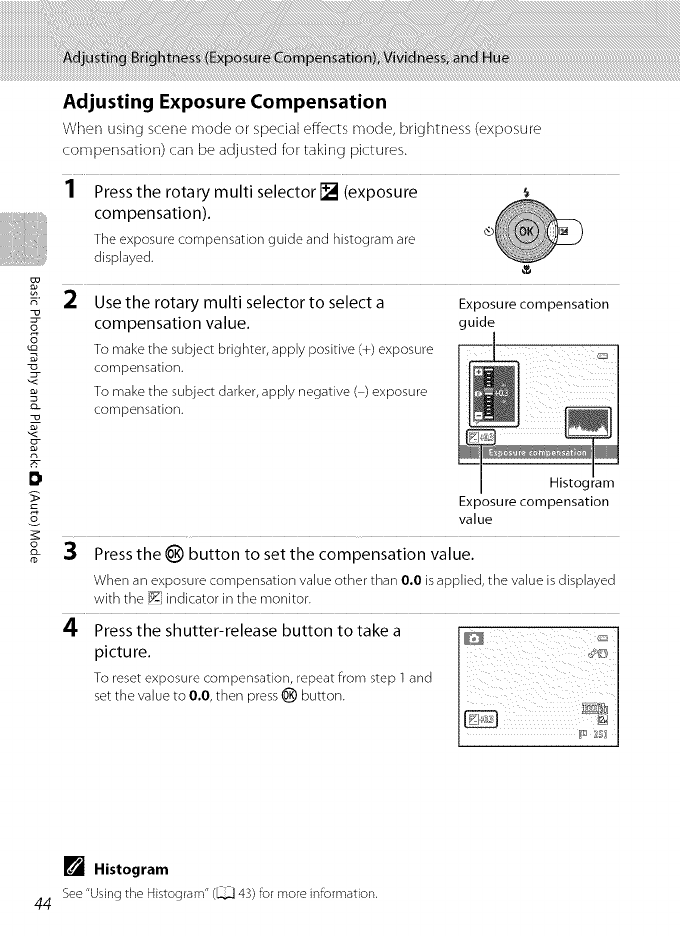
o
,<
o_
D
c
o
rD
Adjusting Exposure Compensation
When using scene mode or special effects mode, bdghtness (exposure
compensation) can be adjusted for taking pictures.
1 Press the rotary multi selector [] (exposure
compensation).
The exposure compensation guide and histogram are
displayed.
2 Use the rotary multi selector to select a Exposure compensation
compensation value, guide
To make the subject brighter, apply positive (+) exposure
compensation.
To make the subject darker, apply negative ( ) exposure
compensation.
Histogram
Exposure compensation
value
3 Press the _) button to set the compensation value.
When an exposure compensation value other than 0.0 is applied, the value is displayed
with the _ indicator in the monitor.
4 Press the shutter-release button to take a _ I
picture. I i_:b I
To reset exposure compensation, repeat from step 1 and I [
set the value to 0.0, then press _) button.
_1_
[] Histogram
See"Using the Histogram" (_ 43)for more h_formation,
44


















