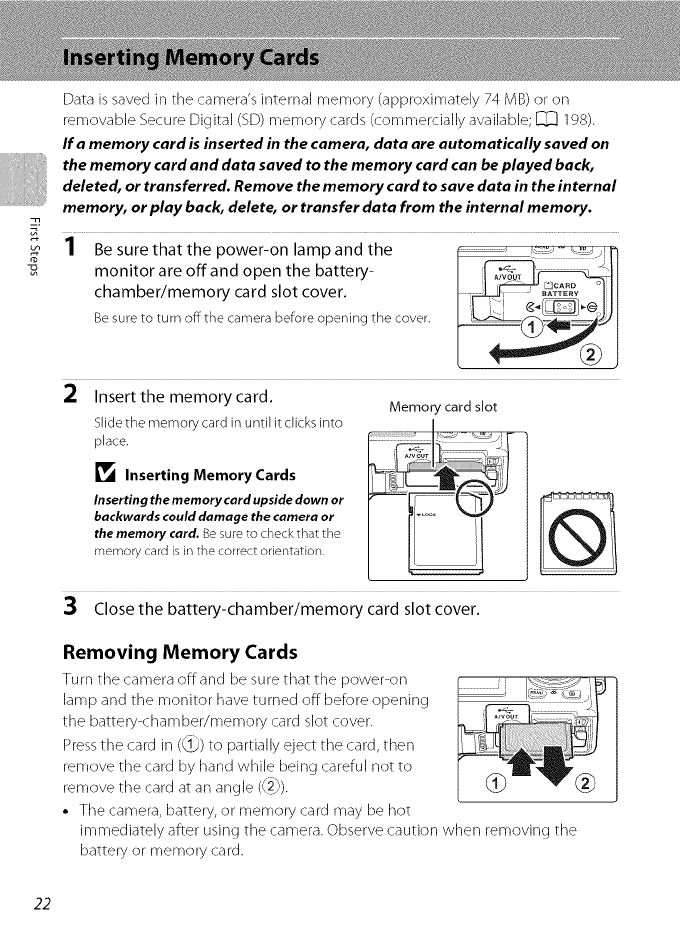
Data is saved in the camera's internal memory (approximately 74 MB)or on
removable Secure Digital (SD)memory cards (commercially available; _ 198).
If a memory card isinserted in the camera, data are automatically saved on
the memory card and data saved to the memory card can be played back,
deleted, or transferred. Remove the memory card tosave data in the internal
memory, or play back, delete, or transfer data from the internal memory.
1 Be sure that the power-on lamp and the __
monitor are off and open the battery- I I _,v_oTI_1
chamber/memory card slot cover.
Besureto turn offthe camerabeforeopening the cover.
2 Insert the memory card. Memory cardslot
Slidethe memorycardin until it clicksinto
place.
_1_ Inserting Memory Cards
Inserting the memory card upside down or
backwards could damage the camera or
the memory card. Be sure to check that the
memory card is in the correct orientation,
3 Close the battery-chamber/memory card slot cover.
Removing Memory Cards
Turn tile camera offand be sure that tile power<)n
lamp and the monitor have turned off before opening
the battery<:hamberimemory card slot cover.
Pressthe card in (_) to partially eject the card, then
remove the card by hand while being careful not to
remove the card at an angle ((2_).
• The camera, battery, or memory card may be hot
immediately after using the camera. Observe caution when removing the
battery or memory card.
22


















