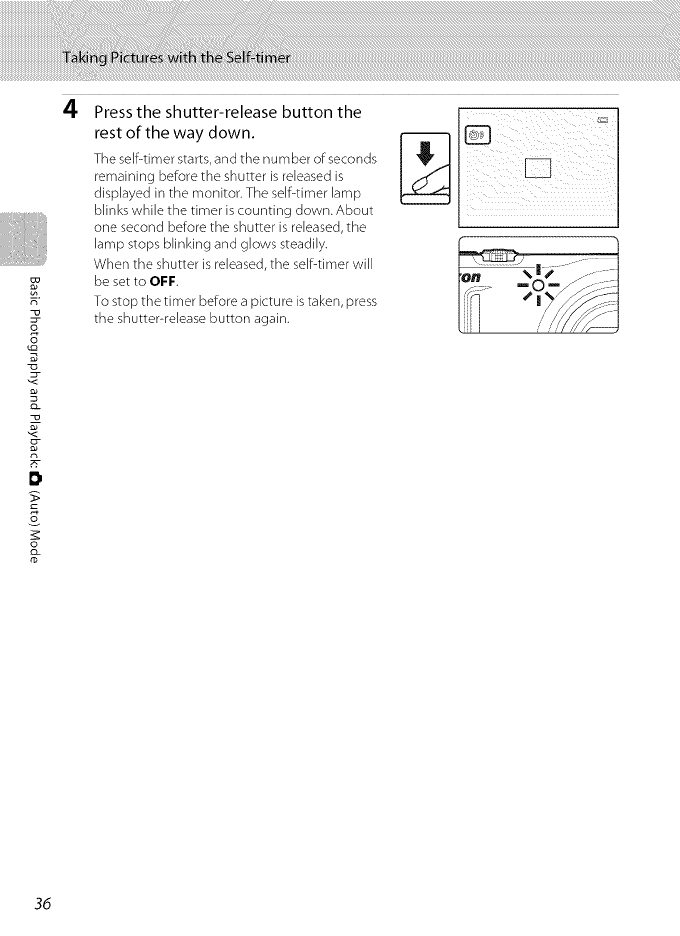
F,"
0
-<
0-
0
c
o_
O-
rb
4 Press the shutter-release button the ,_
rest of the way down.
The self-timer starts, and the number of seconds
remaining before the shutter is released is
displayed in the monitor. The self-timer lamp
blinks while the timer iscounting down. About
one second before the shutter isreleased, the
lamp stops blinking and glows steadily.
When the shutter is released, the self-timer will
be set to OFF.
To stop tile timer before a picture istaken, press
tile shutter-release button again.
II
///,,/
36


















