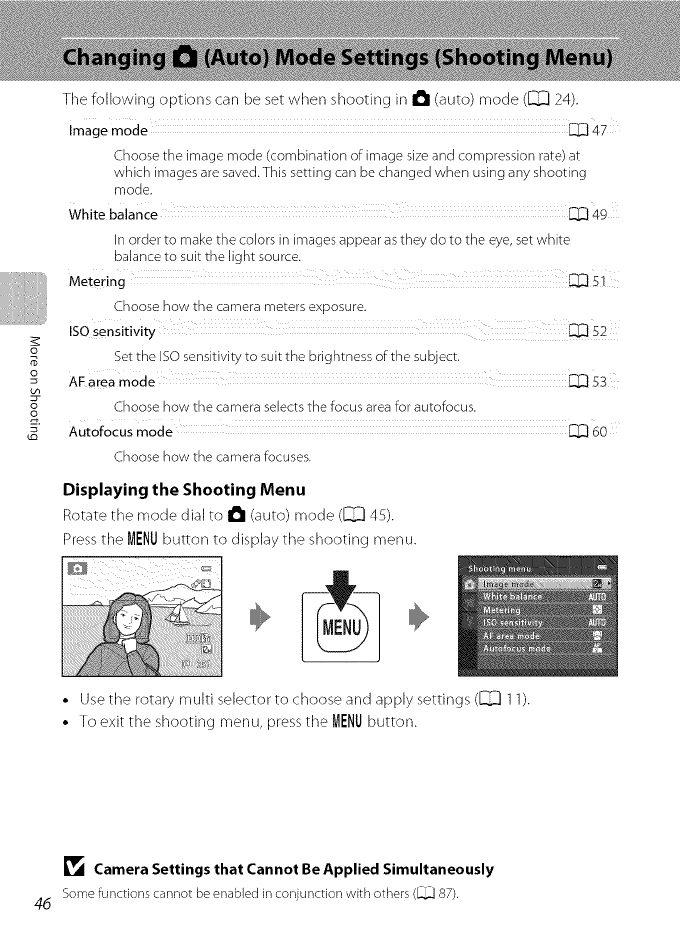
=o
The following options can be set when shooting in I_1 (auto) mode (_ 24).
Image mode
Choose the image mode (combination of image sizeand compression rate) at
which images are saved.This setting can be changed when using any shooting
mode.
White balance _[_4g
In order to make the colors in images appear asthey do to the eye, set white
balance to suit the light source.
Metering
Choose how the camera meters exposure.
iSO sensitivity
Set the ISO sensitivity to suit the brightness of the subject.
AF area mode
Choose how the camera selects the focus area for autofocus.
Autofocus mode 60
Choose how the camera focuses.
Displaying the Shooting Menu
Rotate the mode dial to a (auto) mode (_ 45).
Press the MENUbutton to display the shooting menu.
=
• Usethe rotary multi selector to choose and apply settings (_ 11).
• To exit tile shooting menu, press tile MI:NUbutton.
_1_ Camera Settings that Cannot Be Applied Simultaneously
Somefunctions cannot beenabled inconjunction wit[] others (_ 87),
46


















