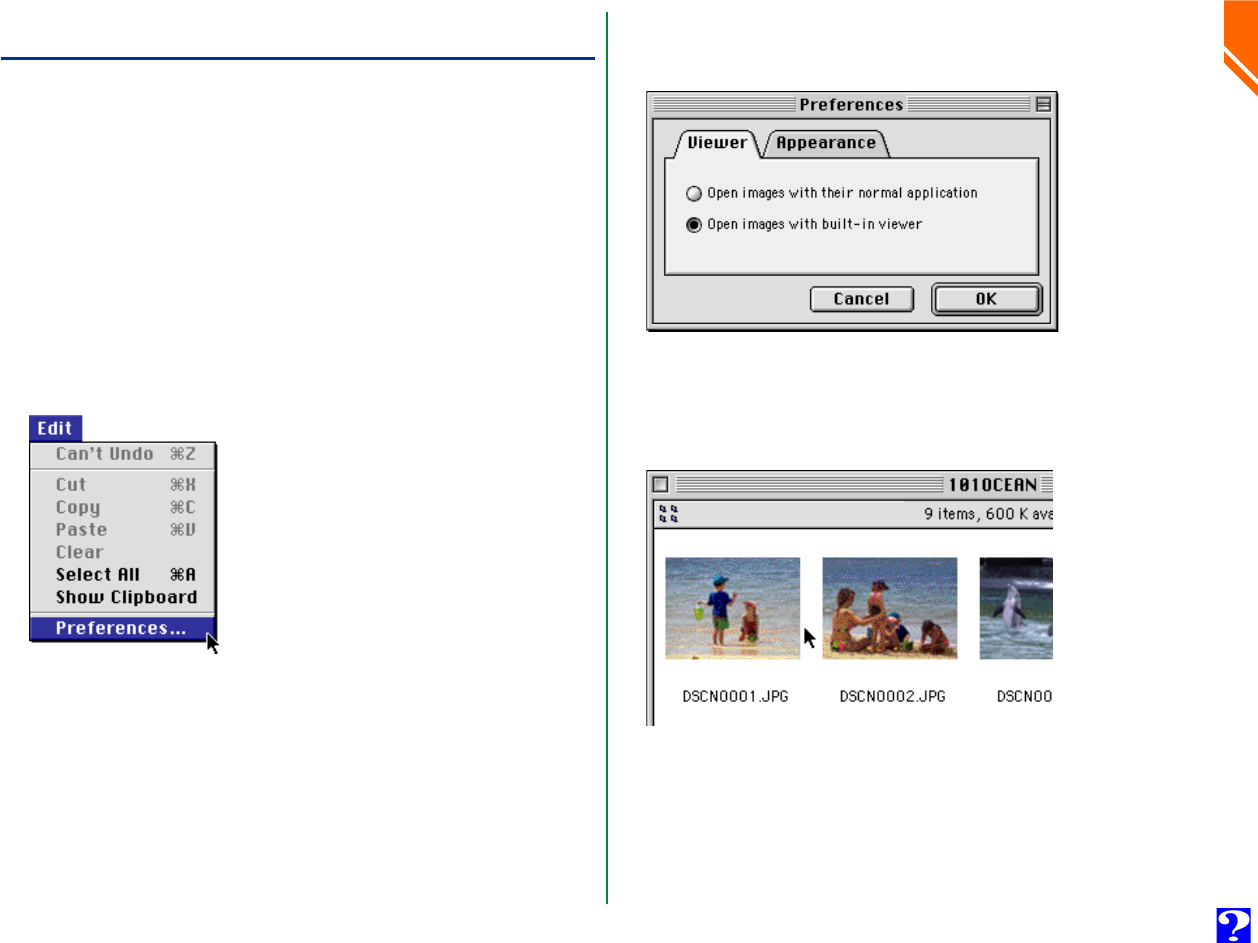
Nikon View Browser: Viewing Photographs with the Built-in Viewer
30
Click the Viewer tab to open the Viewer panel. Select Open
images with built-in viewer and click OK.
2
In the browser window, select the photographs you wish to
view and double click any of the photographs or choose
Open from the File menu to start the built-in viewer.
Viewing Photographs with the Built-in Viewer
Photographs (JPEG and TIFF format files) previewed in Nikon
View Browser can be viewed at full resolution using the
browser’s built-in viewer. The viewer also offers zoom-in, zoom-
out, and scroll functions.
Follow these steps to view photographs with the browser’s
built-in viewer.
1
To select the built-in viewer as the application used when
opening photographs from the browser, choose Prefer-
ences… from the browser’s Edit menu.
The Preferences dialog will appear.


















