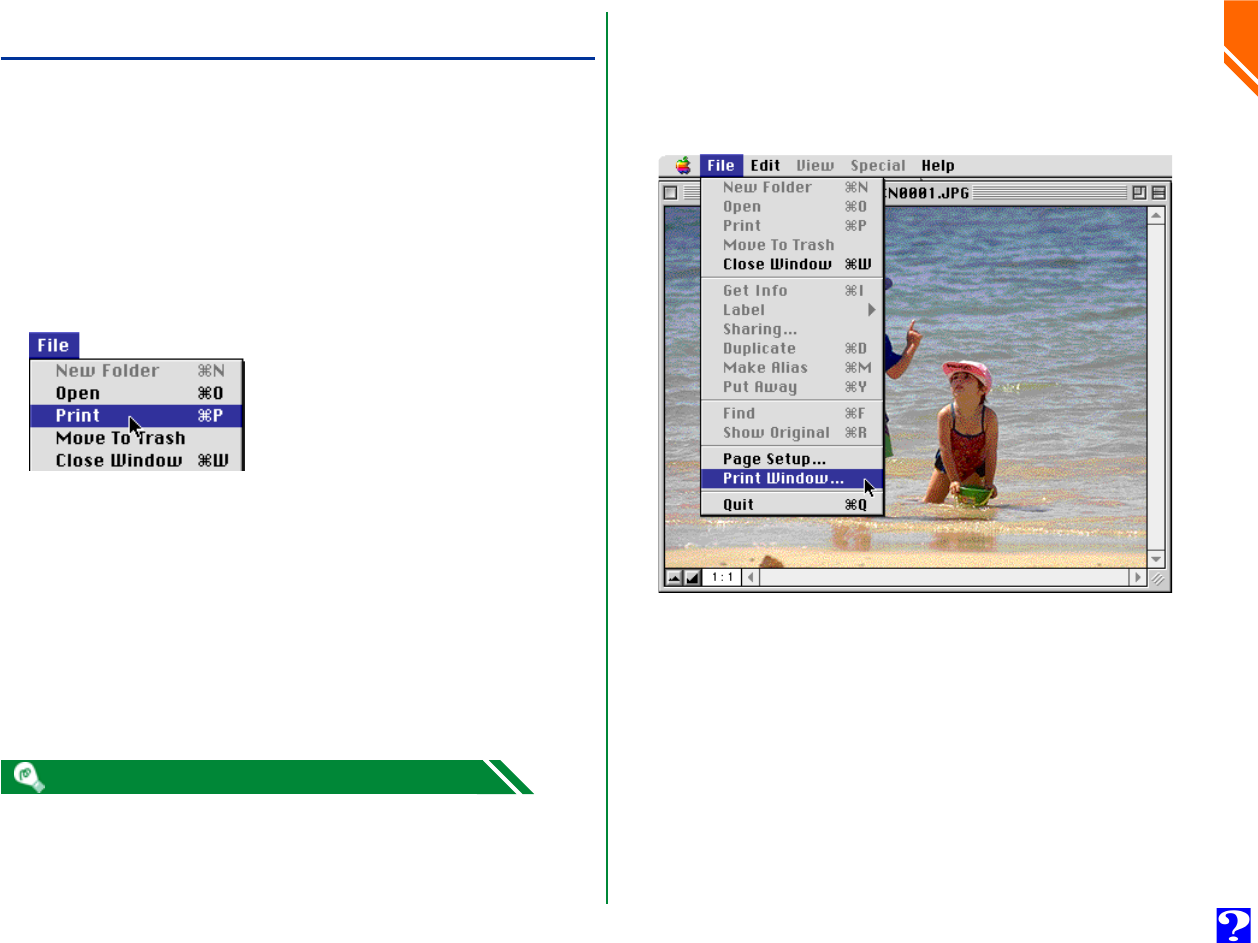
Printing Photographs
Photographs selected in the browser window can be printed
by choosing the Print command from the File menu. Photo-
graphs displayed in the built-in viewer can also be printed from
the image window as described below.
Printing photographs from the browser window
To print photographs, select the associated thumbnail(s) and
choose Print from the File menu.
If you are opening photographs currently stored in, or that
have been copied from the camera’s memory card, the applica-
tion specified in the Nikon View Control window will start and
the Print dialog will be displayed. Make such changes to printer
settings as are necessary and print the photographs.
Printing from the image window
Photographs displayed in image windows in the built-in viewer
can be printed by selecting Print Window… from the File
menu.
The print dialog box for the printer currently selected in the
Chooser will be displayed. Print the image after adjusting printer
settings. If multiple image windows are open, only the image in
the currently active window will be printed.
In order to open image files in compact flash-memory cards, you will need
to use Macintosh PC Exchange or a similar control panel to associate the
DOS file suffix (extension) “.JPG” or “.TIF” with a suitable application. See
“Nikon View Browser: Opening Image Files in Another Application”.
Nikon View Browser: Printing Photographs
35


















