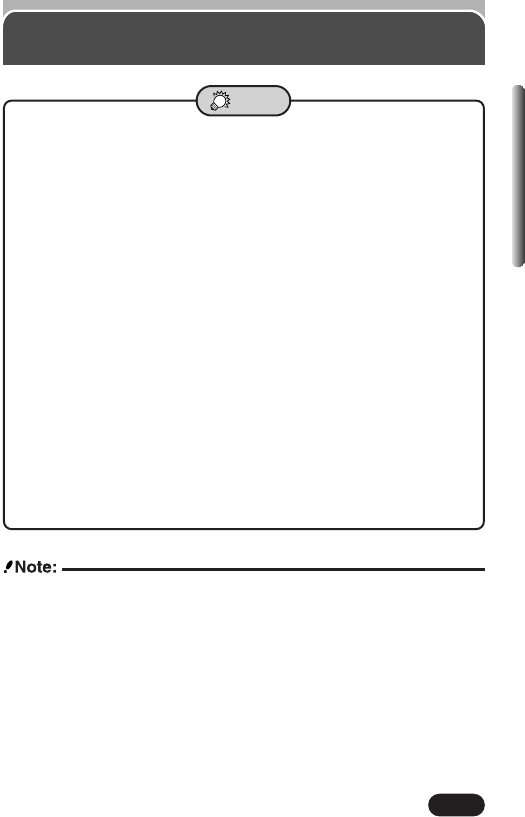
117
Record Mode (Cont.)
Chapter 6
● Resolution
Resolution is the number of pixels (vertical x horizontal) used when
saving an image. If the image will be printed, higher resolutions (larger
numbers) are recommended so that the image will be clearer. However,
higher resolutions make the file size (amount of data) larger, so the
number of pictures that can be saved to a SmartMedia card will be fewer.
● Resolution and picture size on a computer screen
When a picture is transferred to a computer, the size of the picture on the
computer screen varies depending on the computer's monitor setting.
For instance, a picture taken in 640x480 resolution is the same size as
the screen if you set the picture to 1x when the monitor setting is
640x480. However, if the monitor setting is over 640x480 (such as
1024x768), the picture only takes up part of the screen.
● Compression rate
In record modes other than TIFF, image data is compressed. The higher
the compression rate, the less clear the image.
● File format
This camera saves images with either TIFF or JPEG formats (Quick Time
Motion JPG format for movie recording). In record modes other than
TIFF, images are compressed in the JPEG format. The compression rate
also varies in each mode (TIFF = high quality/large file size, JPEG =
standard or low quality/small file size).
TIPS
● SmartMedia memory capacities listed in the table are approximate.
● The number of storable images differs depending on the Record mode, the
card’s memory size or the Preset print.


















