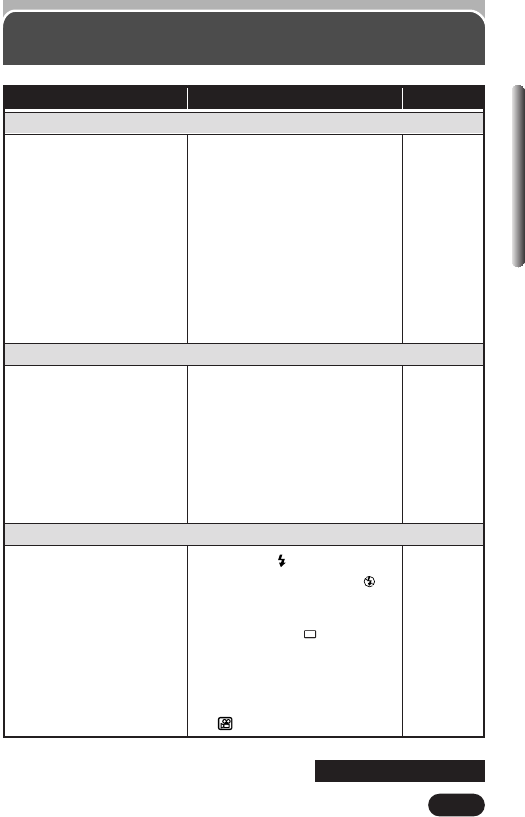
189
Chapter 12
Troubleshooting (Cont.)
7 The batteries ran out of
power.
8 The control panel/
monitor indications
disappear, or only the
battery check blinks.
9 Awrite-protect
adhesive seal is placed
on the card or there is
no card in the camera.
7 Replace the batteries with
new ones.
8 Replace the batteries with
new ones. (Do not open the
battery compartment cover
when the card access lamp
is blinking.)
9 Insert a new card in the
camera.
P. 25
P. 25
P. 29
POSSIBLE CAUSES
CORRECTIVE ACTION
REF. PAGE
No picture is taken when the shutter button is pressed.
The date recorded with the image data is wrong.
1 The date is not set.
2 The camera has been
left for approx. 1 hour
with the batteries
removed and the date
setting is canceled.
1 Set the date. (The clock
adjustment is not factory-
preset.)
2 Set the date again.
P. 32
P. 32
The flash does not fire.
1 The flash is set to the
off mode.
2 The subject is in bright
light.
3 Sequential shooting
and Auto bracketing
BKT are on.
4 You are recording
movies.
1 Press the button to select
a flash mode other than .
2 Set the flash to Fill-In mode.
3 Set DRIVE to in the
menus.
4 Set the shooting mode to
any mode other than the
Movie mode.
P. 88–91
P. 88
P. 98
P. 64
~ Continued on next page


















