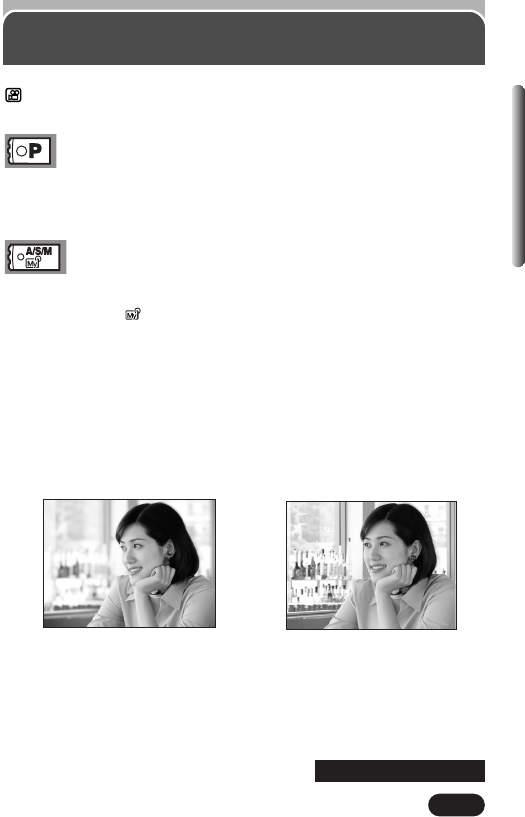
65
Shooting mode setting
— Mode dial
(Cont.)
Chapter 4
Aperture (F value) is decreased. Aperture (F value) is increased.
Movie mode
Allows you to record movies.
Program shooting
The camera sets aperture and shutter speed each time you shoot a still
picture.
Aperture priority/Shutter priority/Manual/My (image)
mode shooting
Allows you to set aperture and/or shutter speed manually. When the mode
dial is set to A/S/M/ , the following items can be set with the menus:
A (Aperture priority shooting)
Allows you to set the aperture manually. The camera sets the shutter speed
automatically. By decreasing the aperture value (F value), you will force the
camera to focus within a smaller range, producing a picture with a blurred
background. Increasing the value forces the camera to focus over a wider
range in the forward/backward directions, resulting in a picture in which both
the subject and the background are in focus.
Aperture setting
T P. 67
~ Continued on next page


















