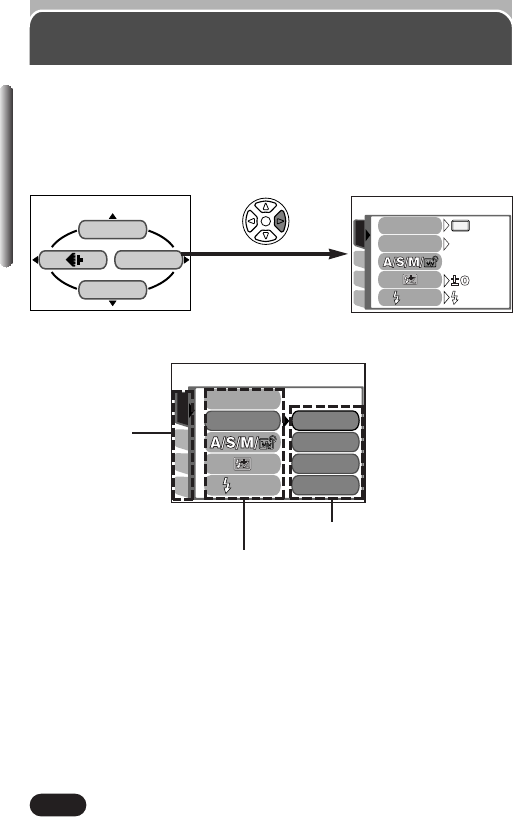
48
Chapter 3
MODE MENU
To enter MODE MENU, press í. Functions available in the MODE MENU
depend on the position of the mode dial. MODE MENU functions are divided
into 4 tabs (CAMERA, PICTURE, CARD, SETUP). See “Using Tabs” on P. 49.
P top menu
DRIVE
WB
MODE MENU
MODE MENU
PICSET
CARD
ISO
SLOW
DRIVE
AUTO
SLOW1
CAMERA
Tabs
Items for the function
Functions in the menu
PICSET
CARD
ISO
CAMERA
AUTO
100
200
400
DRIVEDRIVE
SLOW


















