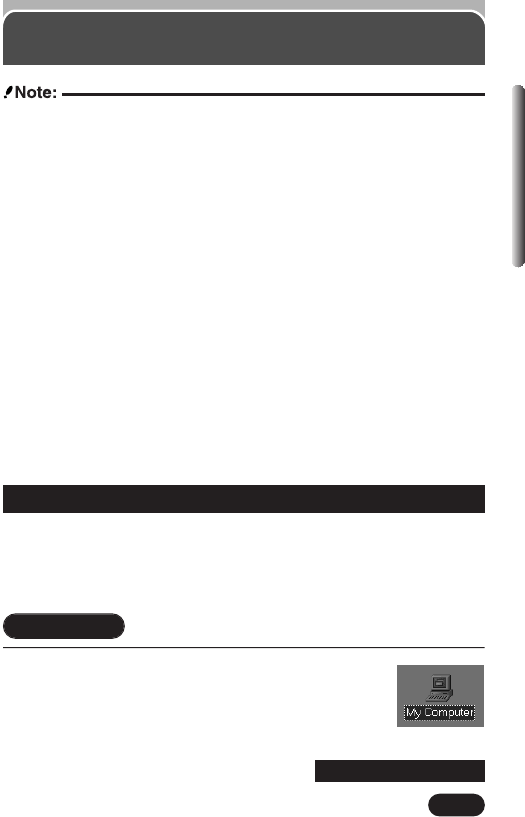
173
Chapter 10
Connecting directly to a computer by
cable (Cont.)
● If the camera is connected to the computer with the batteries contained in it,
connecting the AC adapter after disconnecting it may cause the images on
the card to be damaged or the computer to malfunction.
● When connecting the camera to a computer, make sure that the remaining
battery power is sufficient. When connected (transmitting) to a computer,
the camera does not enter the Sleep (power save) mode nor will the
camera’s power turn off automatically. If the battery power runs out while
the computer is reading data from the card loaded in the camera, the
camera stops operating and downloaded image data (file) will be lost. Use
the AC adapter (optional) when downloading files.
● Make sure that the camera's power is off before connecting the AC adapter.
● Before removing the AC adapter, disconnect the camera from the computer,
and make sure that the camera's power is off.
● To avoid computer malfunctions, do not turn off the camera or switch the
camera’s mode dial position when the camera is connected to a personal
computer.
● If the camera is connected to the personal computer via a USB hub,
operation may not be stable if there are any compatibility problems between
the personal computer and the hub. If this is the case, do not use a hub and
connect the camera directly to the personal computer.
● To play back movies, the personal computer should have QuickTime
installed on it.
~ Continued on next page
Before connecting the camera to your computer, take a few minutes to check
some important information about your computer operating system. The first
time you start up your computer with the camera connected, the computer
may behave differently depending on what operating system you are using.
Checking your system
Windows
1
Double-click the My Computer icon on the desktop.
● Visually check the number and type of drive icons
displayed in the My Computer window. If you have
just connected the camera, you should see an icon
for the camera labeled as a Removable Disk.


















