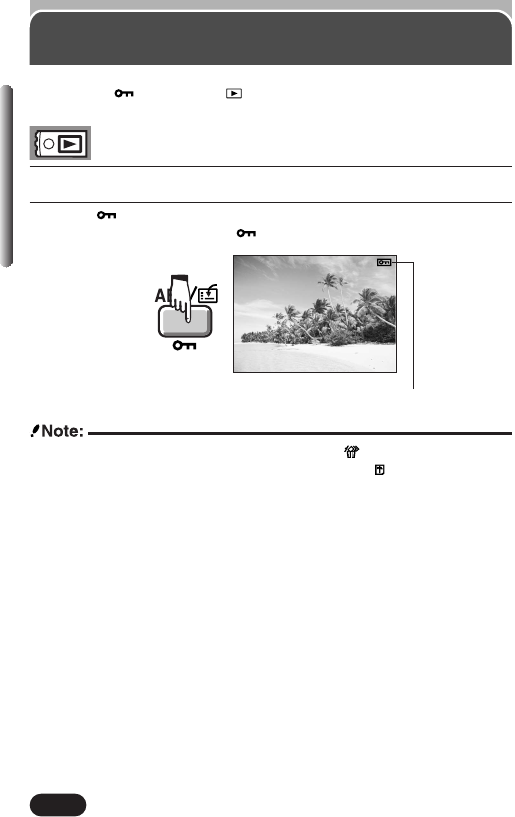
140
Chapter 7
Protect
Pressing the button in the mode protects pictures from being erased
accidentally.
1
Display the picture you want to protect by using the arrow pad.
2
Press . The picture is now protected.
● To cancel protection, press again.
Displayed when a picture is protected.
HQ
’01.12.23. 21:56 24
● Protected pictures cannot be deleted with the ALL ERASE (all-frame
erase) function, but they can be deleted with the FORMAT (format)
function.
● Protection cannot be applied to pictures stored on a SmartMedia card with
a write-protect seal.


















