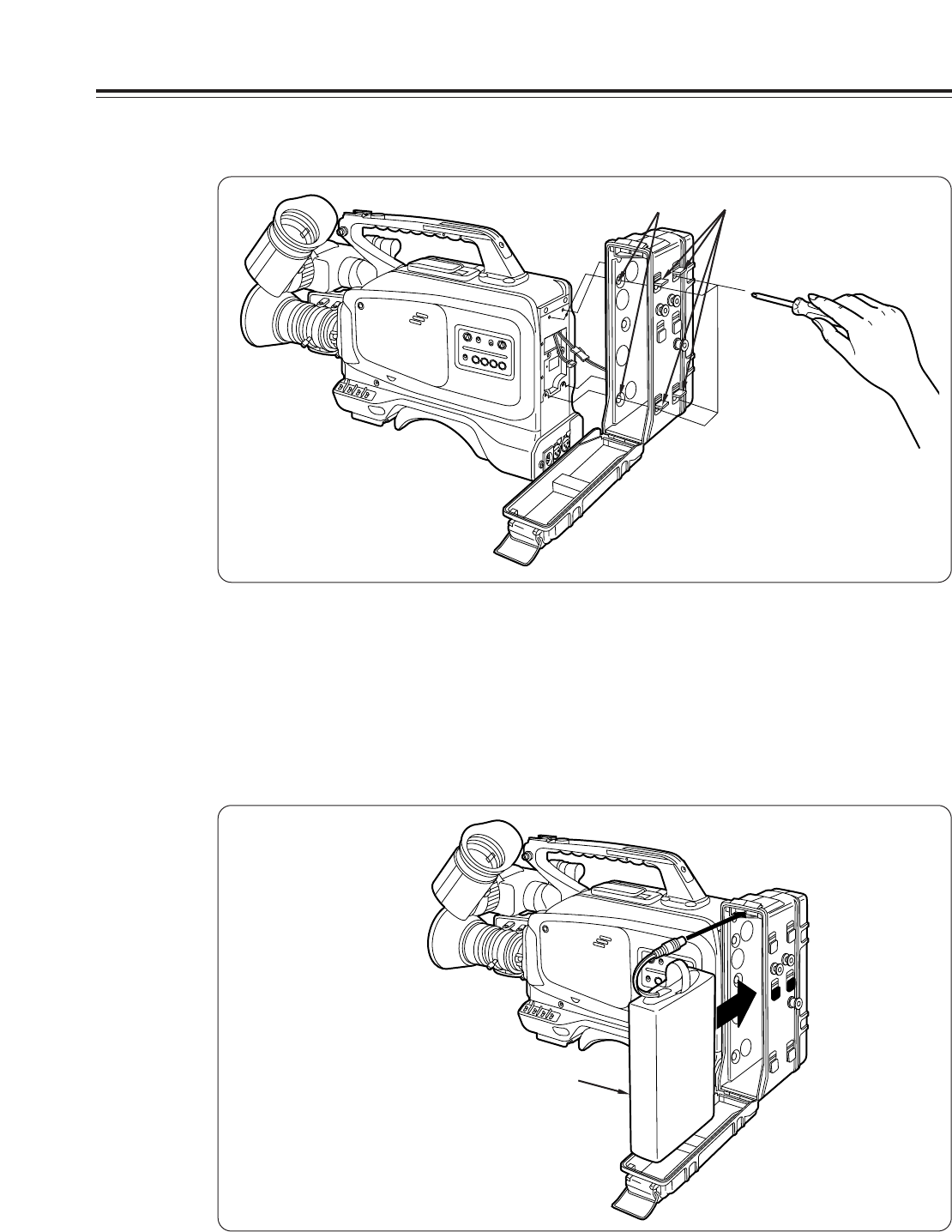
3
Mount the AU-M402H battery case onto the unit using a screwdriver.
Rubber cap
4
Connect the plug of the battery pack to the connector inside the
battery case, and install the battery pack inside the case.
CAUTION:
The unit’s power must be turned off before the plug is connected or
disconnected.
Holes with the screws recessed inside can be seen when the cover is
opened and the rubber caps are lifted. Tighten up these screws using a
screwdriver so that the battery case is mounted onto the unit. Tighten the
screws up all the way.
CAUTION:
Do not pull the rubber caps with too much force.
Screw
Label surface
Battery case
AU-M402H
Battery pack
AU-BP402
– 23 –


















