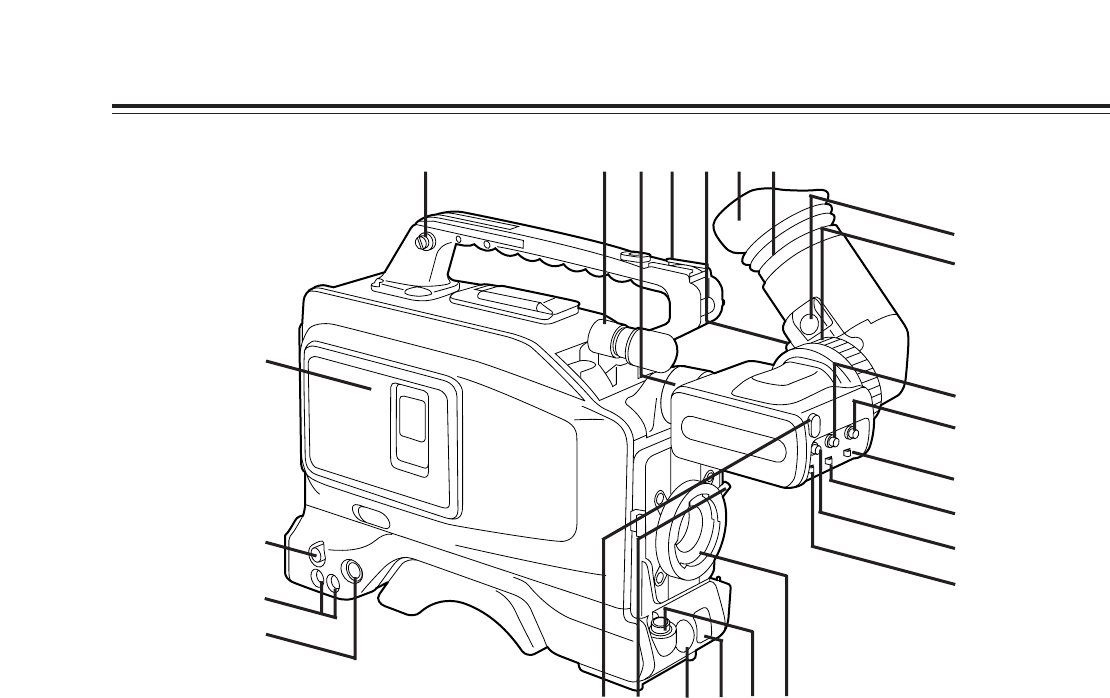
– 9 –
1
AUDIO OUT connectors (pin jacks)
2
S-VIDEO OUT connector (Y/C connector)
CAUTION:
Bear in mind that if any action that involves
playing back a tape on this VTR (such as REC
CHECK or retake) is taken while a back-up VTR is
connected to the S-VIDEO OUT connector to
record pictures, the pictures played back by this
unit will be recorded on the back-up VTR.
3
VIDEO OUT connector (BNC)
CAUTION:
Bear in mind that if any action that involves
playing back a tape on this VTR (such as REC
CHECK or retake) is taken while a back-up VTR is
connected to the VIDEO OUT connector to record
pictures, the pictures played back by this unit will
be recorded on the back-up VTR.
4
PEAKING control
Turning this control sharpens the outlines of the
images in the viewfinder to facilitate focusing. The
control has no effect on the camera’s output
signals.
5
CONTRAST control
This is used to adjust the contrast of the images in
the viewfinder. It has no effect on the camera’s
output signals.
6
BRIGHT (brightness) control
This is used to adjust the brightness of the images
in the viewfinder. The images become brighter
when it is turned clockwise. It has no effect on the
camera’s output signals.
7
TALLY ON/OFF switch
ON: The tally lamp on the front of the
viewfinder lights.
OFF: The tally lamp on the front of the
viewfinder does not light.
8
ZEBRA (zebra pattern) ON/OFF switch
ON: A zebra pattern is displayed in the
viewfinder.
OFF: A zebra pattern is not displayed.
9
CHARACTER ON/OFF switch
This turns the character display ON or OFF.
ON: Characters are displayed in the
viewfinder.
OFF: Characters are not displayed in the
viewfinder.
The color temperature display in the ATW mode
and the SCENE data MARK will appear even
when the CHARACTER ON/OFF switch is at the
OFF position.
1
2
3
5
6
7
8
9
:
;
<
=>
@AB
D
C
E
FGH
I
4
?


















