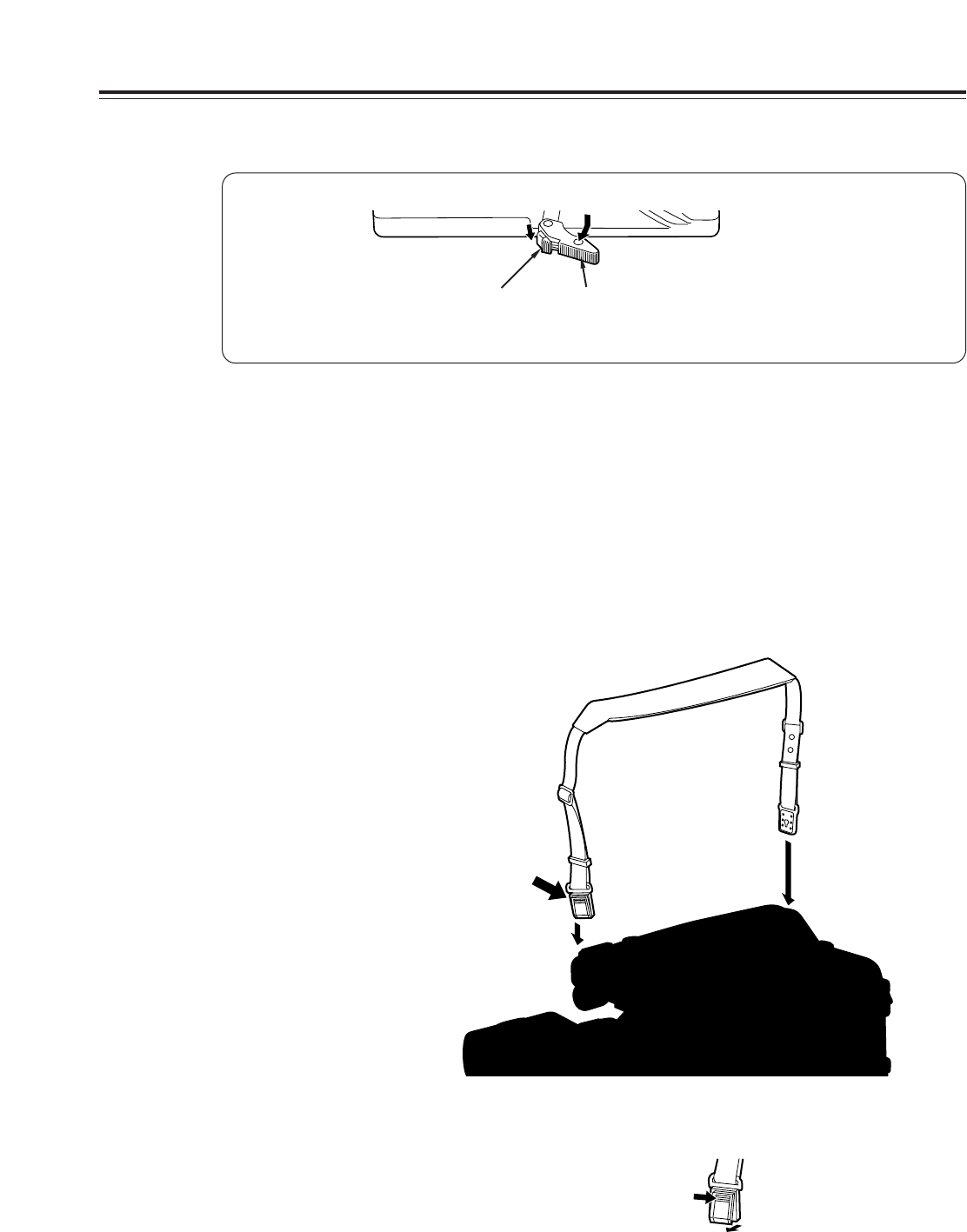
– 30 –
Red lever
Tripod mount adaptor
Disengaging the unit from the tripod mount adaptor
Move the black lever in the direction indicated by the arrow while holding
down the red lever, and disengage the unit by sliding it toward you.
Black lever
NOTE:
If the pin of the tripod mount adaptor fails to return to its original
position after the unit has been disengaged, again move the black
lever in the direction indicated by the arrow while holding down the
red lever. This returns the pin to its former position.
Bear in mind that the unit cannot be mounted if the pin is left in the
center.
Fastening the shoulder belt (option)
NOTE:
Check that the shoulder belt is securely fastened.
To release the shoulder belt, open the tabs at both ends and disengage.
Shoulder belt
The tab opens when pressed.
The tab opens when pressed.


















