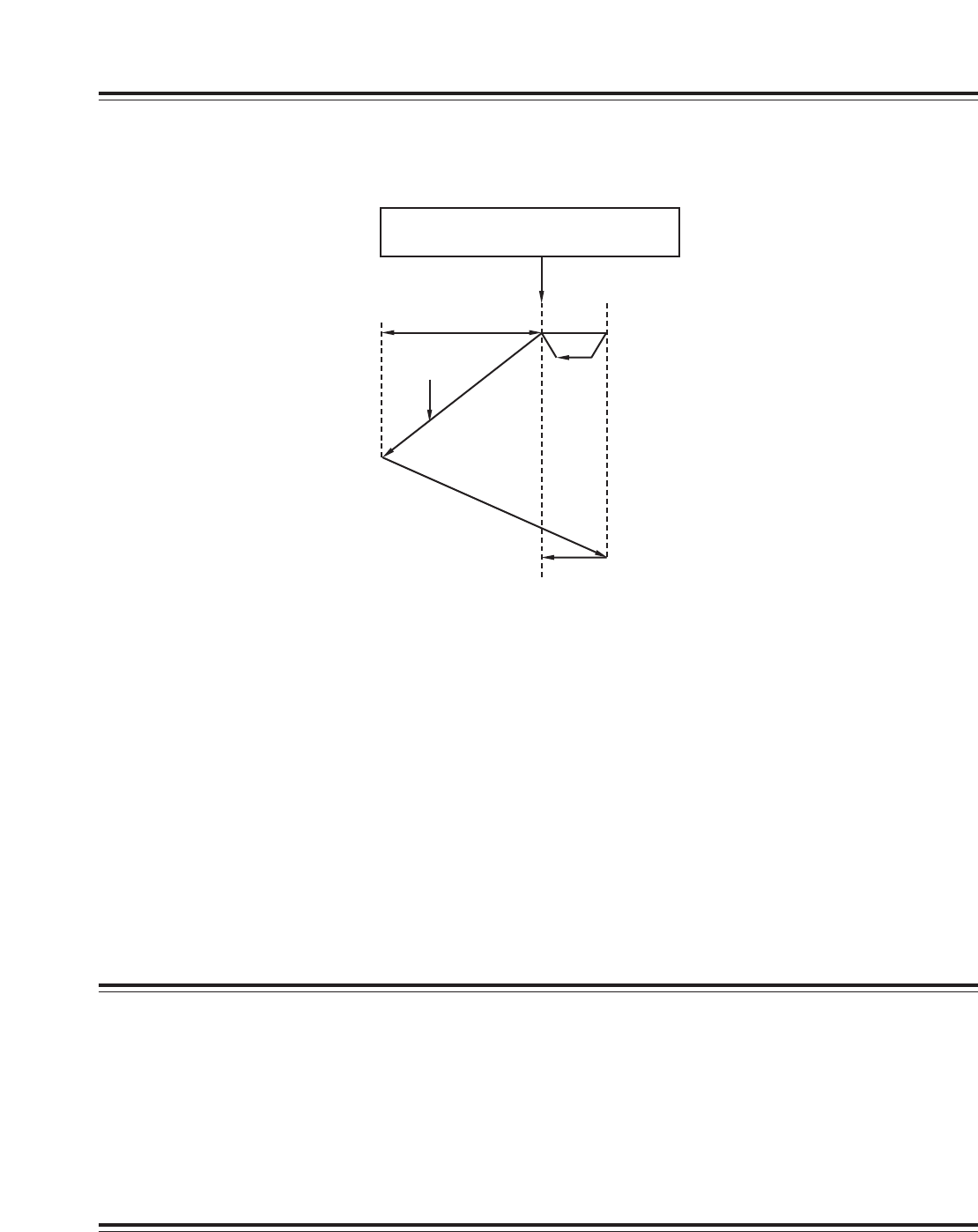
– 47 –
Rec review
When the camera’s RET button is pressed while the VTR is in the REC PAUSE mode
(which is established after the tape has finished moving back automatically), rec review
is conducted so that the quality of what has already been recorded can be checked.
Press the camera’s RET button
3 sec. to 10 sec.
REC/PLAY end point
Automatic
rewinding
Automatic rewinding
Tape return
PLAY
O
The amount by which the tape moves backward can be controlled from 3 to 10
seconds by either pressing the camera’s RET button and releasing it immediately or
holding it down.
O
The playback images appear in the viewfinder while the tape is being played back in
the rec review mode.
<When no recording has yet been made near the rec review start point>
The playback images of the blank part of the tape appear in the viewfinder.
Notes:
$
During the rec review operation, the rec review images are output
to the video output connectors (BNC and S-VIDEO connectors) as
well as to the viewfinder.
It should be borne in mind that these rec review images will be
recorded if a back-up VTR has been connected to record back-up
images.
Retake
When the FF or REW button is pressed in the REC PAUSE mode, playback images at
1
a
normal tape speed or reverse playback images at 1
a
normal tape speed can be
viewed while the button is held down. When the button is released, the REC PAUSE
mode is re-established immediately. This function can be used to retake shots by
running the tape to the desired position while checking the images and by starting
recording again from that position.
Still-picture playback
The STILL mode is established when the PLAY button is pressed during playback.
Both the FF and REW LED displays in the operation section light up at this time.
Normal playback is resumed when the PLAY button is pressed again.


















