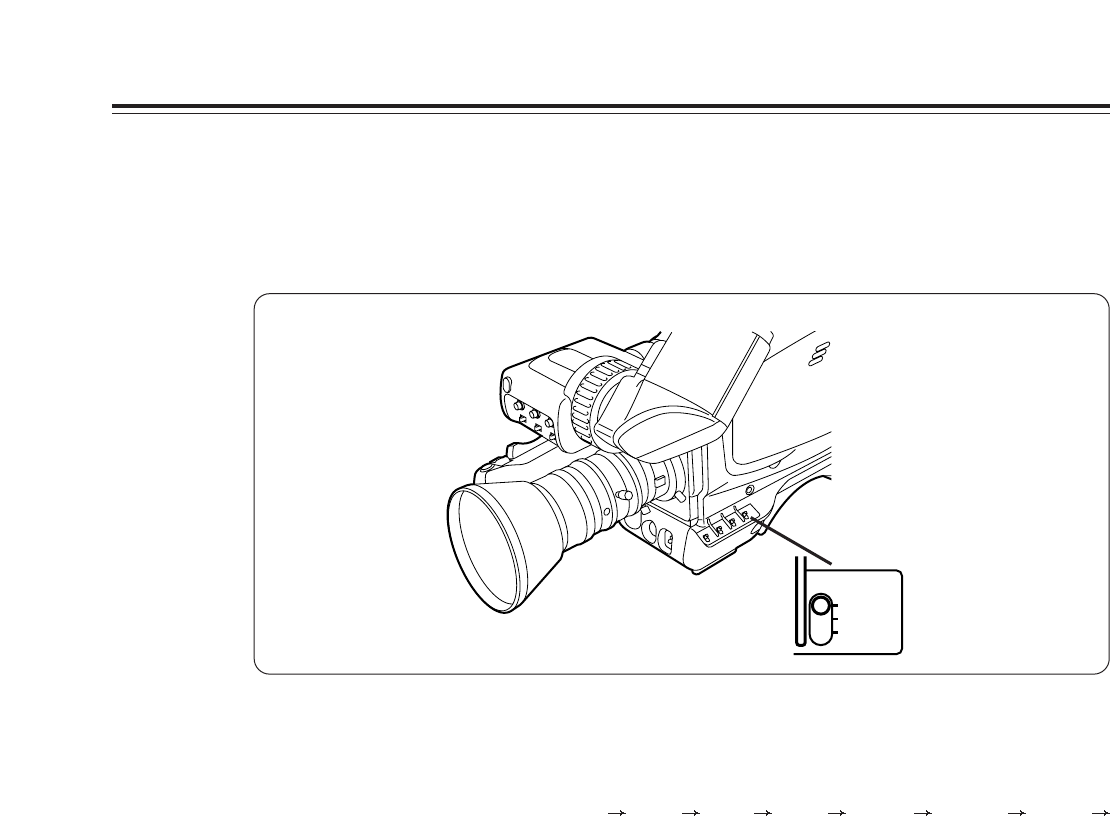
– 45 –
High-speed shutter
Camera shake can be minimized when shooting moving subjects by increasing the shutter speed. Furthermore,
shooting under fluorescent lights produces flickering images, and this flickering can be reduced by changing the
shutter speed when shooting.
Notes:
$
The higher the shutter speed setting, the darker the images will
become. Check the brightness of the images in the viewfinder,
and adjust the lighting and lens iris.
$
When shooting extremely bright subjects with the shutter speed at
a high setting, the smear effect (a form of distortion in which
objects appear stretched out vertically) may be more noticeable
than in the shutter OFF condition: this is normal and not indicative
of any malfunctioning.
How to change the shutter speed
The SHUTTER switch is non-locking at the SELECT position. Each time
it is operated at this position, the shutter speed changes in the following
sequence: 1/100 1/125 1/250 1/500 1/1000 1/2000 1/4000
1/8000. When operated again at the 1/8000 setting, the speed returns to
1/100.
SHUTTER
OFF
SELECT
ON


















