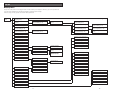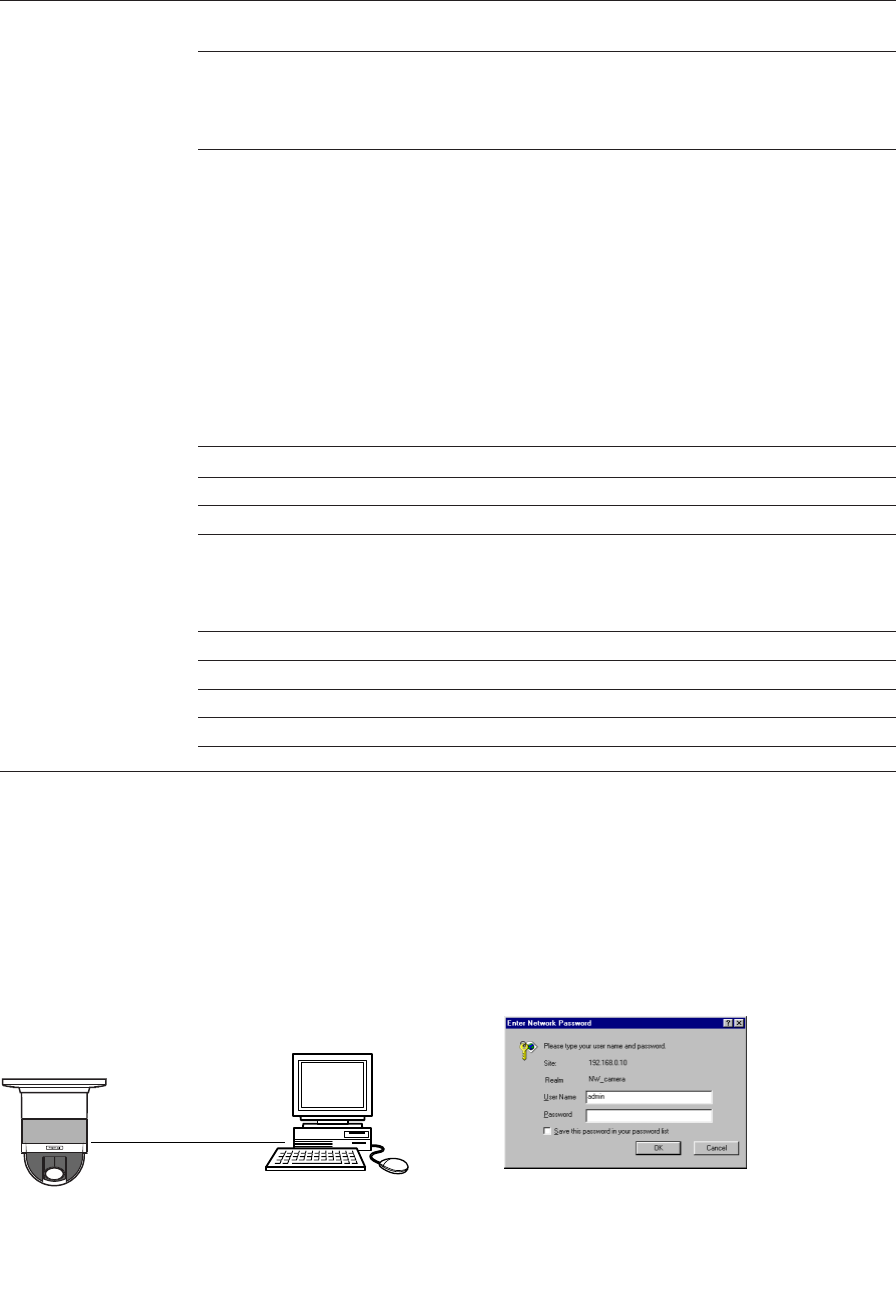
-21-
Connection type Item Parameter description
Host name Contact your Internet service provider and enter the assigned host
name if required.
Network speed Select the network speed by pressing the [o] button.
Selectable parameters: auto (default setting), 100 Mbps (full
duplex), 100 Mbps (half duplex), 10 Mbps (full duplex), 10 Mbps
(half duplex)
HTTP port If two or more cameras are connected, each camera needs to be
set up individually.
The port numbers already assigned to other hardware are not
available.
The following are already assigned to the camera.
Port numbers: 20, 21, 23, 25, 53, 67, 68, 38, 80, 546, 547
The following are not usable if the FTP client function is set to ON.
Port numbers: from 4000 to 5000
Do not use the same port number set for the Panasonic protocol
when using the Panasonic Protocol function.
Do not use the same port number set for NTP when using the
NTP function.
DHCP Click ON if the router uses DHCP.
DNS Click ON when using the DNS server.
Primary DNS 0, 0, 0, 0
Secondary DNS Enter the IP address of DNS when using the DNS server.
Contact your Internet service provider for the IP address of the
DNS. Primary and secondary IP addresses can be set for the
DNS.
DDNS Click ON when using the DDNS function.
Host name Ask your administrator
User name Ask your administrator
Password Ask your administrator
Access interval Ask your administrator
Preliminary Setup
Prior to connection to the system, you need to set up a
network address for the camera by one-to-one connec-
tion with a PC.
The factory default parameters are as follows:
IP address: 192.168.0.10
Subnet mask: 255.255.255.0
Gateway: 192.168.0.1
HTTP port number: 80
Network Cable (Cross type)
1. Enter an IP address, "http://192.168.0.10" for exam-
ple, in the address bar of the browser to display
the main page of the WV-NS324 camera.
2. Click the [Setup Menu] button. The authentication
dialog appears.