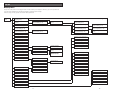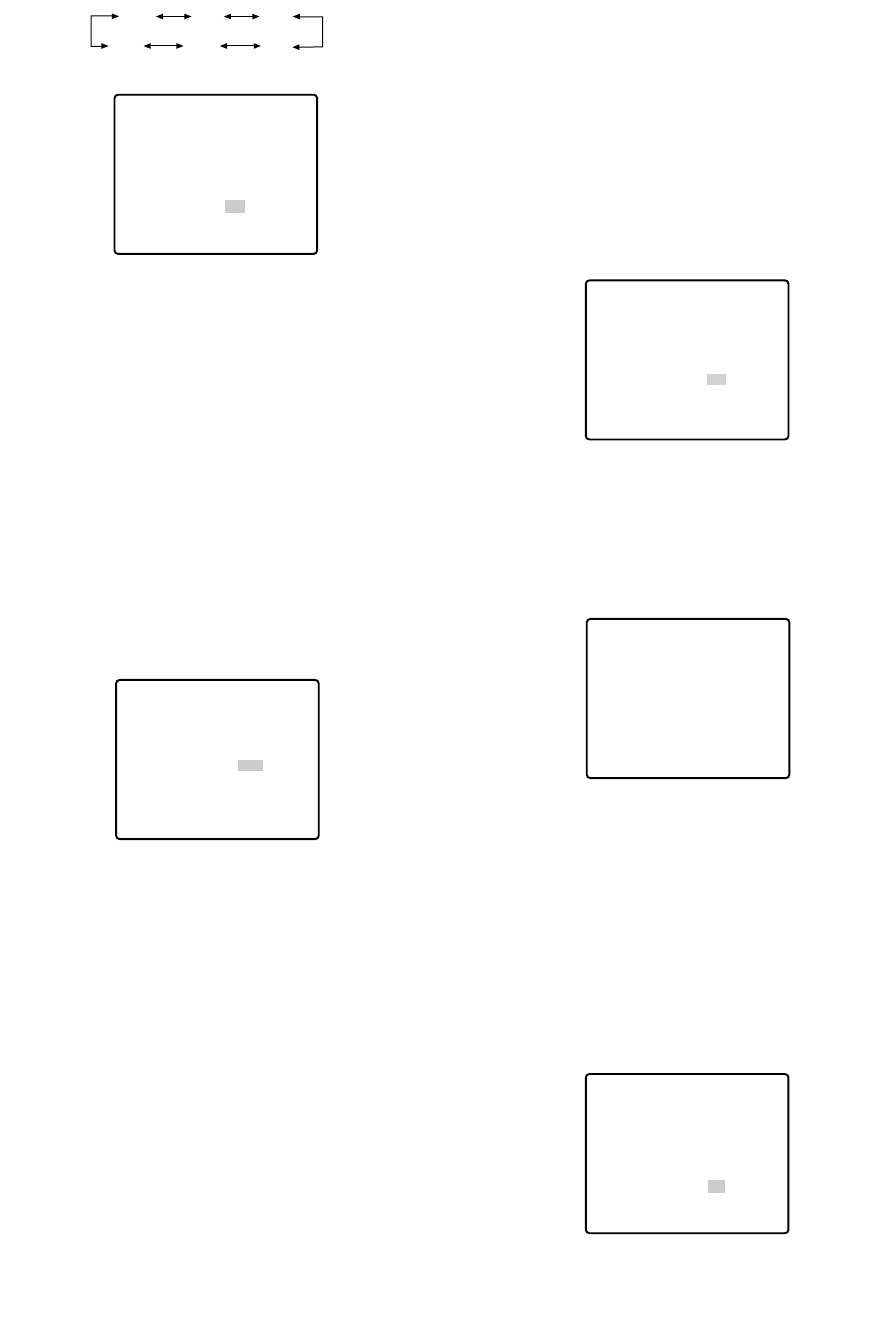
-36-
Notes:
• When the panning or tilting in the AUTO PAN
mode is controlled manually, the Auto mode
function should be cancelled.
To activate the auto mode, select the AUTO
PAN mode again or set a time for SELF
RETURN in the SET UP menu.
• Auto refreshing may be activated during the
auto mode to calibrate the lens position.
■ Flip-A-Chip Setting
FLIP-A-CHIP is for setting the movement of the camera
by using the joystick.
The factory default setting is OFF.
OFF: Tilt range is limited to 0° to 92°.
ON: The flip-a-chip function allows the tilt angle to
widen up to 180°.
Note: Flip-a-chip does not work if PAN LIMIT is set to
ON.
■ Cleaning (CLEANING)
CLEANING is used for refreshing the electro-mechani-
cal contacts built into the camera. Use this function for
maintenance when the camera has been directed at a
specific spot or panned over a specific range for a long
time.
Built-in electric mechanical contacts are refreshed at
regular intervals (approx. 7 days) if CLEANING is set to
ON.
A dry contact adversely affects picture quality and
motor operation.
The factory default setting is OFF.
ON: The contacts are cleaned for approx. 1 minute.
"CLEANING" disappears when the process is com-
pleted.
OFF: No contact cleaning
Note: Select OFF when the camera downloads or
uploads preset data.
■ Image Hold (IMAGE HOLD)
The camera picture remains as a still image on the
monitor screen until the camera reaches the preset
position. The factory default setting is OFF.
2S 3S
30S 10S
20S
5S
** AUTO PAN **
POSITION START
END
SPEED ••••|••••
L H
PAN LIMIT OFF
ENDLESS OFF
DWELL TIME 2S
RET
** SET UP MENU **
PRESET 1 O
MAP O
HOME POSITION OFF
SELF RETURN OFF
AUTO MODE OFF
FLIP-A-CHIP OFF
CLEANING OFF
IMAGE HOLD OFF
CAMERA
O
NETWORK O
** SET UP MENU **
PRESET 1
O
MAP O
HOME POSITION OFF
SELF RETURN OFF
AUTO MODE OFF
FLIP-A-CHIP OFF
CLEANING ON
IMAGE HOLD OFF
CAMERA
O
NETWORK O
CLEANING
** SET UP MENU **
PRESET 1 O
MAP O
HOME POSITION OFF
SELF RETURN OFF
AUTO MODE OFF
FLIP-A-CHIP OFF
CLEANING OFF
IMAGE HOLD ON
CAMERA O
NETWORK O