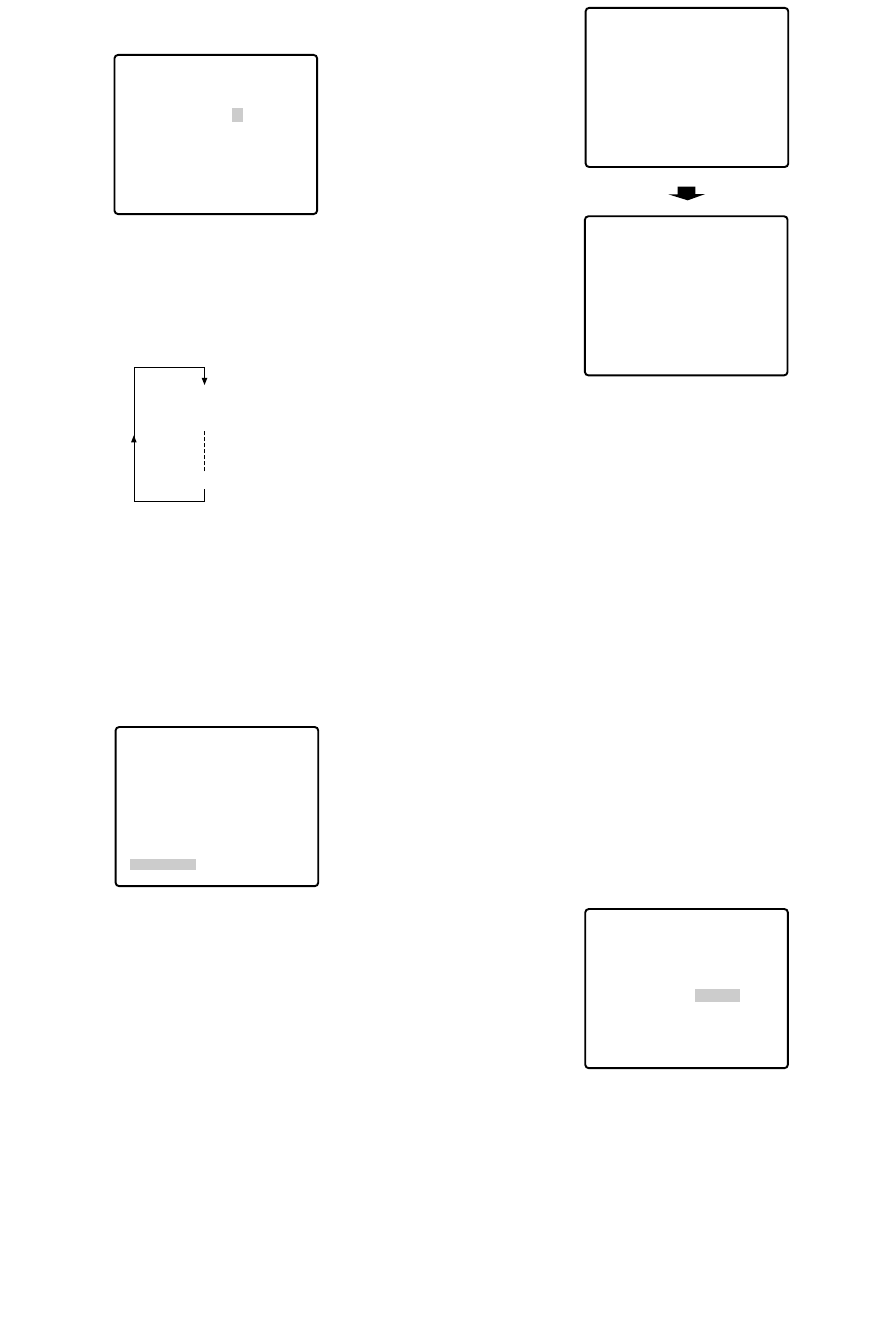
-40-
5. Move the cursor to COARSE by using the joystick.
6. Match the vertical phases for both video output sig-
nals as closely as possible by using the joystick.
The coarse adjustment can be incremented in
steps of 22.5 degrees (16 steps) with the joystick.
Note: After the 16 steps, the adjustment returns to
the first step.
7. Move the cursor to FINE by using the joystick.
8. Use the joystick to match the vertical phase for
both video output signals as closely as possible.
Notes:
• When the "|" cursor reaches the "+" end, it
jumps back to "–". At the same time, COARSE
is incremented by one step to enable a contin-
uous adjustment. The reverse takes place
when the "|" cursor reaches the "–" end.
• When the joystick is kept at the right or left for
one second or more, the "|" cursor moves
quickly.
• To reset COARSE and FINE to the preset val-
ues, press the [F2] button of the WV-CU550CJ.
For the WV-RM70, press the Right and Left
switches simultaneously. COARSE is preset to
zero-cross of the AC line phase.
• If the AC line contains noise (spike noise, etc.),
the stability of the vertical phase of the camera
video output signal may be disturbed.
● White Balance (WHITE BAL)
(1) Auto-Tracing White Balance Mode (ATW)
In this mode, the color temperature is monitored contin-
uously and thereby white balance is set automatically.
The color temperature range for the proper white bal-
ance is approx. 2 600 to 6 000 K. Proper white balance
may not be obtained under the following conditions:
1. The color temperature is out of the 2 600 to
6 000 K range.
2. When the scene contains mostly high color
temperature (bluish) objects, such as a blue
sky.
3. When the scene is dim.
In these cases, select the AWC mode.
1. Move the cursor to WHITE BAL and select ATW by
using the joystick.
The factory default setting is ATW.
The white balance of the camera is automatically
set.
** SYNC **
V PHASE
COARSE
FINE
RET
1(1--16)
•|•••••••
- +
1 (1 - - 16): 0 degrees
2 (1 - - 16): 22.5 degrees
16 (1 - - 16): 337.5 degrees
** SET UP MENU **
PRESET 1 O
MAP O
HOME POSITION OFF
SELF RETURN OFF
AUTO MODE OFF
FLIP-A-CHIP ON
CLEANING OFF
IMAGE HOLD OFF
CAMERA
O
NETWORK O
** SYNC **
V PHASE
COARSE
FINE
RET
4(1--16)
••••••|••
- +
** SYNC **
V PHASE
COARSE
FINE
RET
1(1--16)
•|•••••••
- +
** SET UP **
CAMERA ID ON O
ALC/MANUAL ALC O
SHUTTER OFF
AGC ON(MID)
SYNC INT
WHITE BAL ATW O
AF MODE MANUAL
EL-ZOOM ON
SENS UP OFF
MOTION DET OFF
RET SPECIAL O


















