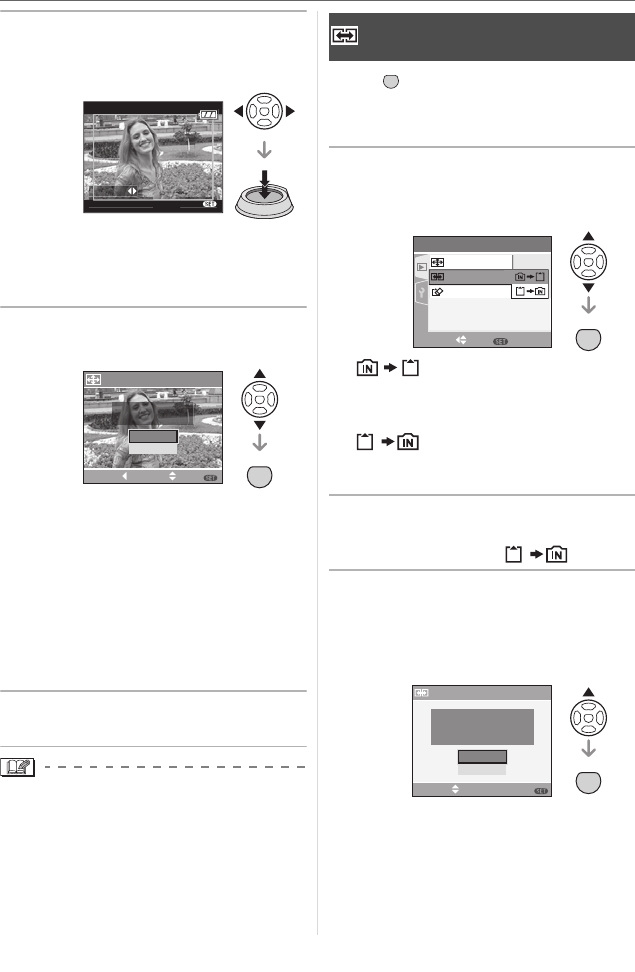
Advanced (Playback)
108
VQT1B25
3 Press 2 1 to determine the
horizontal position and press the
shutter button to set.
•Use 3/4 to set the frame position for
pictures rotated vertically.
•The message [DELETE ORIGINAL
PICTURE?] appears.
4 Press 3/4 to select [YES] or
[NO] and then press [MENU/SET].
•The picture is overwritten when you
select [YES]. If you convert the aspect
ratio of a picture and then overwrite it,
you cannot restore it.
• A picture with the converted aspect ratio
is newly created when you select [NO].
•When the original picture is protected,
you cannot overwrite it. Select [NO] and
newly create a picture with the
converted aspect ratio.
5 Press [MENU/SET] twice to close
the menu.
•After converting the aspect ratio, the
picture size may become larger than that
of the original picture.
•Files that do not conform to the DCF
standard cannot be converted.
•You may not be able to convert pictures
taken on other equipment.
Press [ ] to display the [PLAY] mode
menu and select the item to set. (P97)
You can copy recorded picture data from
the built-in memory to a card or vice versa.
1 Press 3 4 to select the copy
destination and then press
[MENU/SET].
•:
All the picture data in the built-in
memory are copied onto the card at
one time. > step
3.
•:
One picture at a time is copied from the
card to the built-in memory. > step
2.
2 Press 2 1 to select the picture
and then press 4.
(Only when selecting [ ])
3 Press 3 to select [YES] and then
press [MENU/SET].
(The illustration shows the screen when
pictures are copied from the built-in
memory to a card.)
•The message [COPY THIS PICTURE
TO BUILT-IN MEMORY?] appears when
you copy pictures from the card to the
built-in memory.
•If you press [MENU/SET] while copying
pictures from the built-in memory to the
card, the copying will stop halfway.
SET:SHUTTER
ADJUST.
EXIT
MENU
DELETE ORIGINAL
PICTURE?
ASPECT CONV.
SELECT SET
MENU
CANCEL
NO
YES
MENU
SET
[COPY]
Copying the picture data
MENU
SET
PLAY
3
/
3
FORMAT
SET
MENU
SELECT
ASPECT CONV.
COPY
MENU
SET
COPY
SELECT SET
MENU
COPY PICTURES FROM
BUILT-IN MEMORY TO
MEMORY CARD ?
NO
YES
MENU
SET
DMC-FZ8_PP ENG.book 108 ページ 2006年12月26日 火曜日 午後4時20分


















