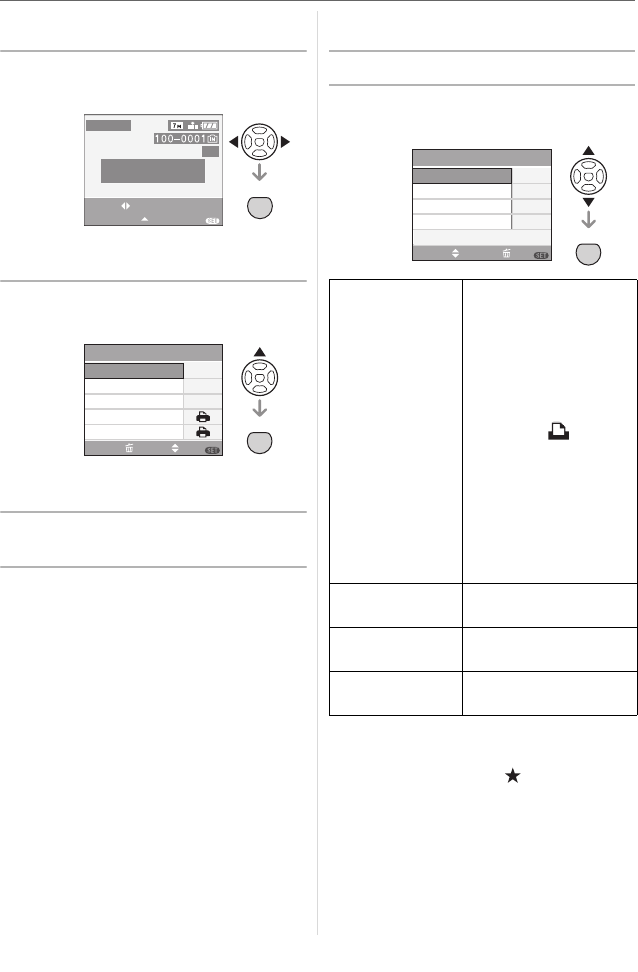
Connecting to other equipment
114
VQT1B25
∫ Selecting a single picture and printing
it
1 Press 2/1 to select the picture
and then press [MENU/SET].
•The message disappears in about
2 seconds.
2 Press 3 to select [PRINT START]
and then press [MENU/SET].
•Press [MENU/SET] to cancel printing
halfway.
3 Disconnect the USB connection
cable after printing.
∫ Selecting multiple pictures and
printing them
1 Press 3.
2 Press 3/4 to select an item and
then press [MENU/SET].
¢This only appears when [FAVORITE]
(P99) is set to [ON]. (However if none
of the pictures have [ ] displayed, you
cannot select it even if [FAVORITE] is
set to [ON].)
PLEASE SELECT
THE PICTURE TO PRINT
PictBridge
1/7
PRINT
SELECT
MULTI PRINT
MENU
MENU
SET
OFF
SINGLE SELECT
NUM. OF PRINTS
1
OFF
PRINT WITH DATE
PAPER SIZE
PAGE LAYOUT
SELECTCANCEL SET
MENU
PRINT START
MENU
SET
[MULTI SELECT] Multiple pictures are
printed at one time.
•After selecting
[MULTI SELECT],
press 2/1 to select
the pictures to print
and then press 4.
The icon [ ]
appears on the
pictures to be printed.
(Press 4 again to
cancel the setting.)
Press [MENU/SET]
after finishing the
setting.
[SELECTALL] Prints all the stored
pictures.
[DPOF PICTURE]
Prints the pictures set
in [DPOF] only. (P102)
[FAVORITE]
¢
Prints the pictures set
as favorites only. (P99)
OFF
PictBridge
DPOF PICTURE
SELECT ALL
FAVORITE
SELECT CANCEL
SET
MENU
MULTI SELECT
MENU
SET
DMC-FZ8_PP ENG.book 114 ページ 2006年12月26日 火曜日 午後4時20分


















