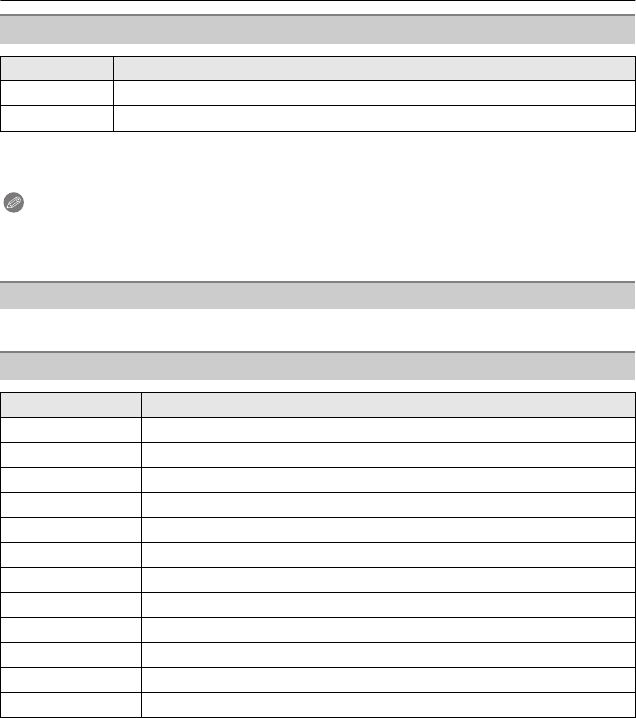
VQT1U50
122
Connecting to other equipment
• If the printer does not support date printing, the date cannot be printed on the picture.
• Since the printer’s settings may take precedence over the print with date setting, check the
printer’s print with date setting as well.
Note
When asking the photo shop to print the pictures
• By setting date printing at the time of the [DPOF PRINT] (P113) setting before going to a photo
shop, the dates can be printed at the photo shop.
Set the number of prints.
•
Paper sizes not supported by the printer will not be displayed.
[PRINT WITH DATE]
Item Description of settings
[OFF] Date is not printed.
[ON] Date is printed.
[NUM. OF PRINTS]
[PAPER SIZE]
Item Description of settings
{ Settings on the printer are prioritised.
[L/3.5qk5q]
89 mm
k
127 mm
[2L/5qk7q] 127 mmk178 mm
[POSTCARD] 100 mmk148 mm
[16:9] 101.6 mmk180.6 mm
[A4] 210 mmk297 mm
[A3] 297 mmk420 mm
[10k15cm] 100 mmk150 mm
[4qk6q] 101.6 mmk152.4 mm
[8qk10q] 203.2 mmk254 mm
[LETTER] 216 mmk279.4 mm
[CARD SIZE] 54 mmk85.6 mm


















