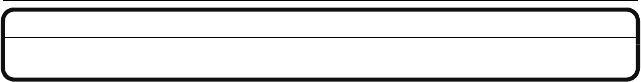
7
VQT1U50
Before Use
Before Use
Standard Accessories
Check that all the accessories are included before using the camera.
1 Digital Camera Body
(This is referred to as camera body in these operating instructions.)
2 Interchangeable Lens
“LUMIX G VARIO 14–45 mm/F3.5–5.6 ASPH./MEGA O.I.S.”
(This is referred to as lens in these operating instructions.)
3 Lens Hood
4 Lens Cap
(This is attached to the interchangeable lens at the time of purchase.)
5 Lens Rear Cap
(This is attached to the interchangeable lens at the time of purchase.)
6 Lens Storage Bag
7 Interchangeable Lens
“LUMIX G VARIO 45–200 mm/F4.0–5.6/MEGA O.I.S.”
(This is referred to as lens in these operating instructions.)
8 Lens Hood
9 Lens Cap
(This is attached to the interchangeable lens at the time of purchase.)
10 Lens Rear Cap
(This is attached to the interchangeable lens at the time of purchase.)
11 Lens Storage Bag
12 Battery Pack
(This is referred to as battery in these operating instructions.)
Charge the battery before use.
13 Battery Charger/AC Adaptor
(This is referred to as charger in these operating instructions.)
14 AC Cable
15 Video Cable
16 USB Connection Cable
17 CD-ROM
•
Software:
Use it to install the software to your PC.
18 Strap
19 Body Cap
(This is attached to the camera body at the time of purchase.)
¢1 Included in DMC-G1K only (lens kit product)
¢2 Included in DMC-G1W only (double zoom lens kit product)
• SD Memory Card, SDHC Memory Card and MultiMediaCard are indicated as card in the text.
• The card is optional.
• Description in these operating instructions is based on the 14–45 mm/F3.5–5.6 lens
included in the DMC-G1K/DMC-G1W.
• Consult the dealer or your nearest Service Centre if you lose the supplied accessories. (You
can purchase the accessories separately.)


















