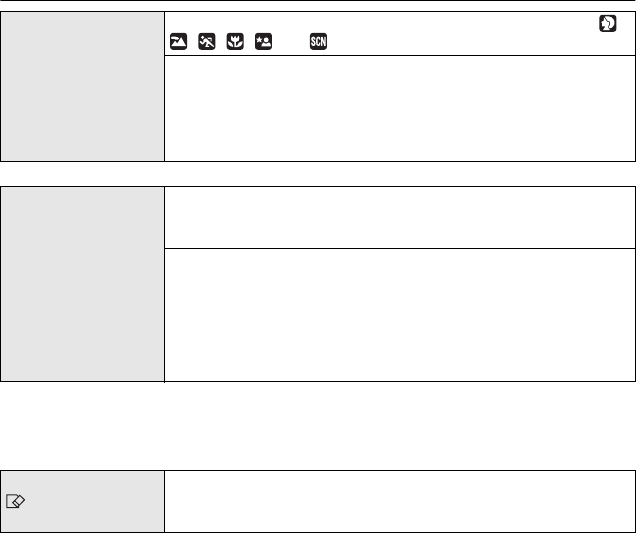
VQT1U50
34
Preparation
• When [PC] is selected, the camera is connected via the “USB Mass Storage” communication
system.
• When [PictBridge(PTP)] is selected, the camera is connected via the “PTP (Picture Transfer
Protocol)” communication system.
• Use a battery with sufficient battery power or the AC adaptor (P132) when formatting. Do not
turn the camera off during formatting.
• If the card has been formatted on a PC or other equipment, format it on the camera again.
• If the card cannot be formatted, consult your nearest Service Centre.
} [SCENE MENU]
Set the screen that is displayed when the mode dial is set to ,
, , , and .
[OFF]: The recording screen in the currently selected
advanced scene mode (P88) or scene mode (P92)
appears.
[AUTO]: The advanced scene mode or scene mode menu
screen appears.
x [USB MODE]
Select the USB communication system after or before connecting
the camera to your PC or your printer with the USB connection
cable (supplied).
y [SELECT ON CONNECTION]:
Select either [PC] or [PictBridge(PTP)] if you connected the
camera to a PC or a printer supporting PictBridge.
z [PC]:
Set after or before connecting to a PC.
{ [PictBridge(PTP)]:
Set after or before connecting to a printer supporting PictBridge.
[FORMAT]
The card is formatted.
Formatting irretrievably deletes all the data so check the data
carefully before formatting.


















