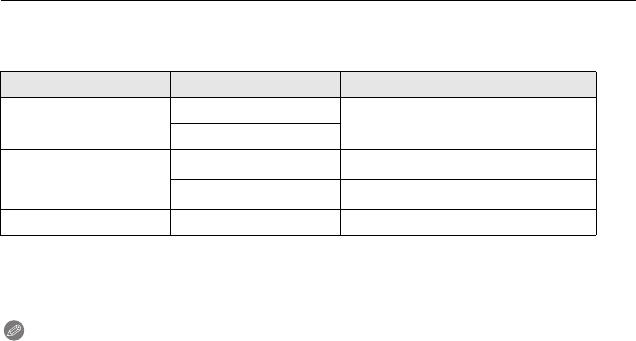
65
VQT1U50
Advanced (Recording pictures)
∫ Focusing in burst mode
The focus changes depending on the setting for [FOCUS PRIORITY] (P107) in the
[CUSTOM MENU] menu and the focus mode setting.
¢1 When subject is dark, the focus is fixed on the first picture.
¢2 The burst speed may become slower because the camera is continuously focusing on the
subject.
¢3 Burst speed takes priority, and focus is estimated within possible range.
Note
•
We recommend using the remote shutter (DMW-RSL1; optional) when you want to keep the
shutter button pressed fully while taking pictures in burst mode. Refer to P131 for information
about the remote shutter.
• When the burst speed is set to [H], the exposure and white balance are fixed at the settings
used for the first picture for the subsequent pictures as well. When the burst speed is set to [L],
they are adjusted each time you take a picture.
• If you are following a moving subject while taking pictures in a place (landscape) indoors,
outdoors etc. where there is a large difference between the light and shade, it may take time
until the exposure is stable. If burst is used at this time, the exposure may not become optimal.
• Since the shutter speed becomes slower in dark places, the burst speed (pictures/second) may
become slower.
• The auto review function is activated regardless of the auto review setting. (Will not enlarge/
hold) You cannot set the auto review function in the [SETUP] menu.
• When the flash is activated, you can take only 1 picture.
• White balance bracket (P78) will record 3 pictures at 1 recording, so it will take longer to
be able to take next picture.
• Maximum of 3 films will be recorded depending on the multi film bracket setting during
the multi film bracket recording (P83).
Focus mode Focus Priority Focus
AFS
ON
At the first picture
OFF
AFC
¢1
ON
Normal focusing
¢2
OFF
Predicted focusing
¢3
MF — Focus set with manual focus


















