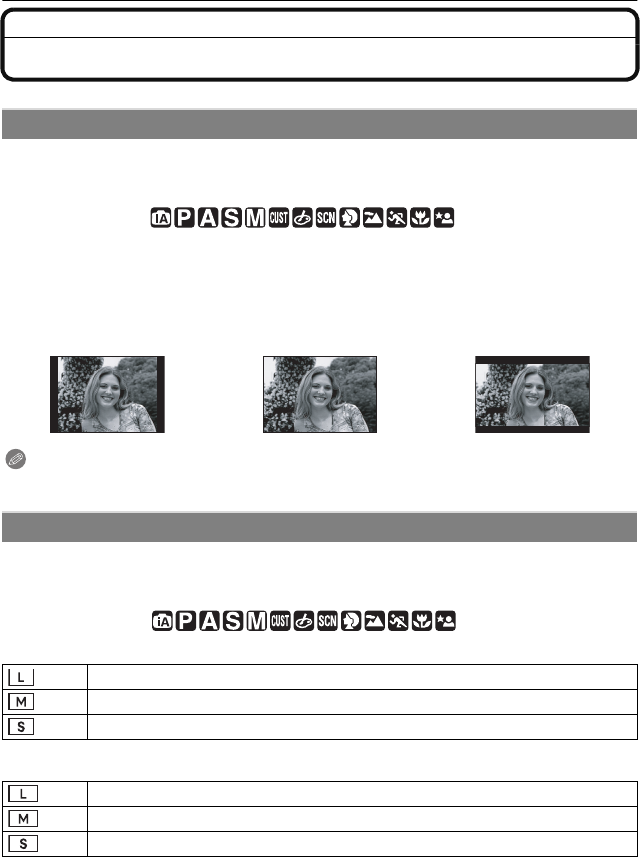
VQT1U50
98
Advanced (Recording pictures)
Advanced (Recording pictures)
Using the [REC] Mode Menu
For details on [REC] mode menu settings, refer to P27.
This allows you to select the aspect ratio of the pictures to suit printing or the playback
method.
Applicable modes:
Note
•
The ends of the recorded pictures may be cut at printing so check before printing. (P151)
For details on [REC] mode menu settings, refer to P27.
Set the number of pixels. The higher the numbers of pixels, the finer the detail of the
pictures will appear even when they are printed onto large sheets.
Applicable modes:
∫ When the aspect ratio is [X].
∫ When the aspect ratio is [Y].
? [ASPECT RATIO]
[X]: [ASPECT RATIO] of a 4:3 TV
[Y]: [ASPECT RATIO] of a 35 mm film camera
[W]: [ASPECT RATIO] of a high-definition TV, etc.
[X][Y][W]
@ [PICTURE SIZE]
4000k3000 pixels (12 million pixels)
2816k2112 pixels (5.9 million pixels)
2048k1536 pixels (3.1 million pixels)
4000k2672 pixels (10.7 million pixels)
2816k1880 pixels (5.3 million pixels)
2048k1360 pixels (2.8 million pixels)


















