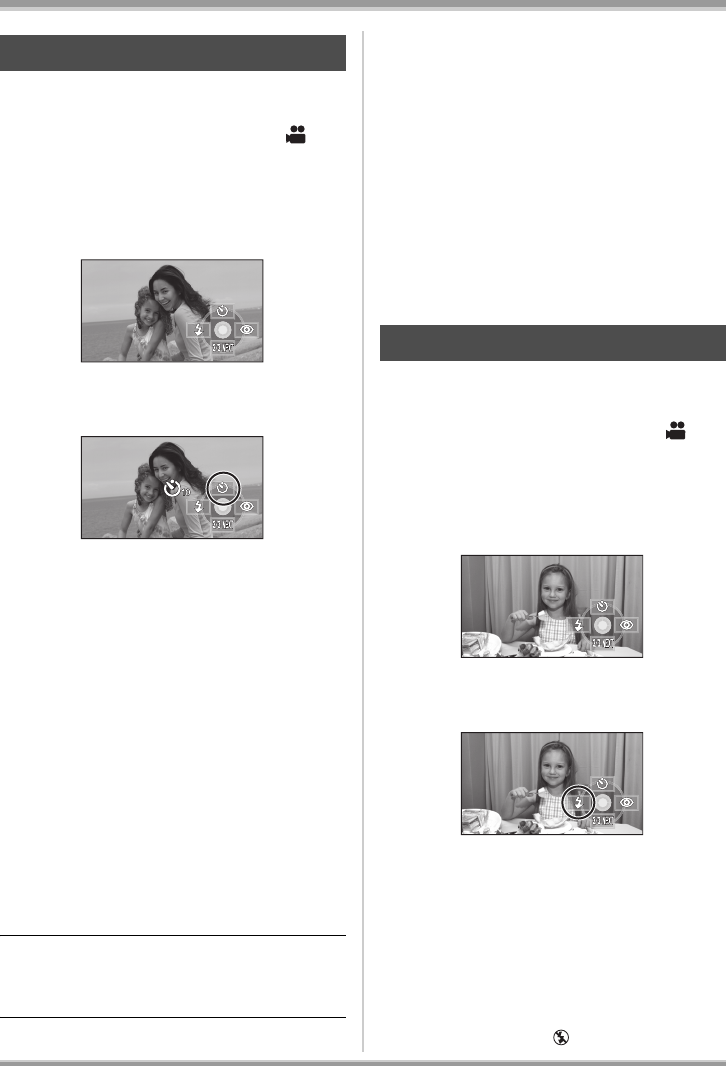
57
VQT1F36
Recording
You can record still pictures on an SD card using
the timer.
¬
Rotate the mode dial to select .
1 Press the cursor button. Then
move the cursor button down to
display the icon shown in the
illustration.
2 Move the cursor button up to
select [
Ø].
Each time the cursor button is pressed up,
the indication changes by one setting in the
following order:
[Ø
10
] # [Ø
2
] # setting canceled
Ø
10
: Records after 10 seconds
Ø
2
: Records after 2 seconds
3 Press the PHOTO SHOT button.
A still picture is recorded after the [Ø
10
] or
[Ø
2
] display and the recording lamp flashes
for the time which has been set.
≥After recording, the self-timer is canceled.
≥If you press the PHOTO SHOT button
halfway and then fully in auto focus mode,
the subject is focused when the button is
pressed halfway.
≥When you press the PHOTO SHOT button
fully in auto focus mode, the subject is
focused just before recording.
To stop the timer midway through
Press the MENU button. (The self-timer setting is
canceled.)
≥The self-timer is canceled if the power is turned
off or the mode dial is operated.
≥The self-timer standby mode is canceled when
you press the recording start/stop button to
start motion picture recording.
Even if you press the recording start/stop
button while the self-timer is counting down,
motion picture recording is not possible.
≥Depending on the time taken to bring the
subject into focus, the recording may take
longer than set to start.
≥Setting the self-timer to [Ø
2
] is a good way to
prevent image shake when the PHOTO SHOT
button is pressed while using a tripod etc.
Use the built-in flash in order to record still
pictures in dark places.
¬
Rotate the mode dial to select .
1 Press the cursor button. Then
move the cursor button down to
display the icon shown in the
illustration.
2 Move the cursor button left to
select [ß].
≥Each time the cursor button is pressed left,
the indication changes by one setting in the
following order: [FLASH ON] >
[FLASH AUTO] > [FLASH OFF]
≥When the PHOTO SHOT button is pressed
halfway, the flash indicator will appear in
the bottom left corner of the screen.
[FLASH ON]: ß
[FLASH AUTO]: ßA
[FLASH OFF]:
Self-timer recording
Built-in flash
VQT1F36_ENG_PP.book 57 ページ 2007年2月26日 月曜日 午前11時29分


















