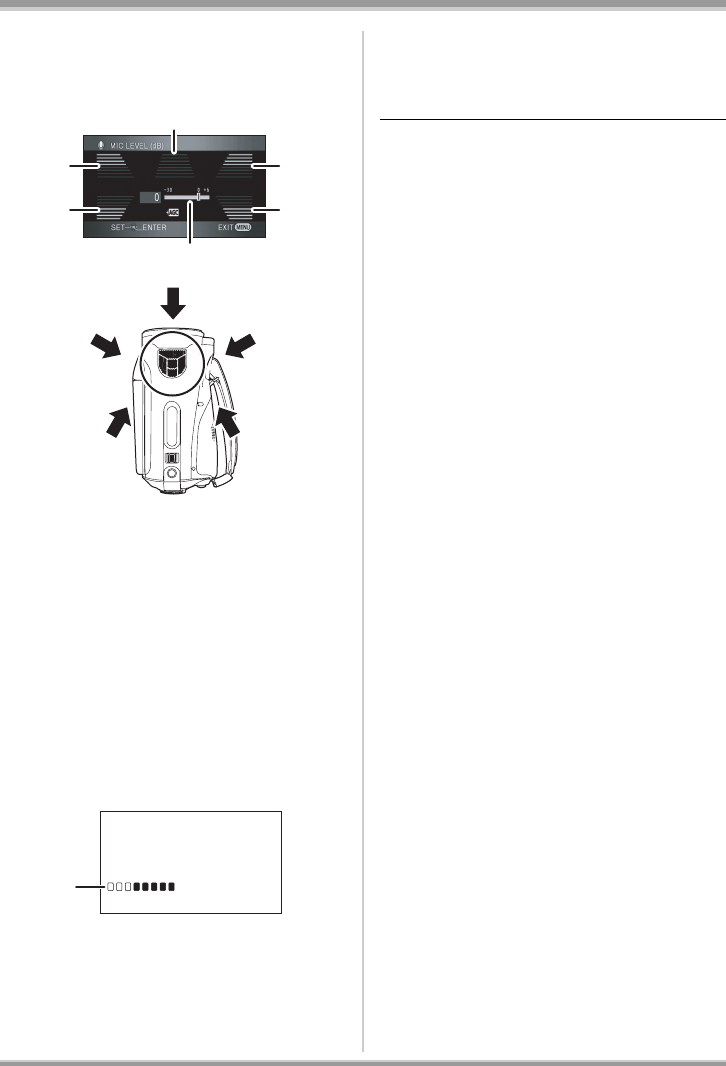
61
VQT1F36
Recording
2 Move the cursor button left or
right to adjust the microphone
input level.
A Center
B Front left
C Back left
D Front right
E Back right
F Microphone input level
≥A gain value for each of the 5 built-in
microphones is displayed. (The input level of
the microphones cannot be set individually.)
3 Press the center of the cursor
button to set and then press the
MENU button to finish the
setting.
G Microphone input level meter
≥Microphone input level meter is displayed on
the screen.
To return to automatic setting
Press the MENU button, then select [VIDEO] #
[MIC LEVEL] # [AUTO], and press the cursor
button.
≥Adjust the gain value so that the last 2 bars of
the microphone input level on the center of the
screen are not red. (Otherwise, the sound is
distorted.) Select a lower setting for gain value
or set [MIC LEVEL] to [AUTO].
≥The front left and front right gain values only
work when input is from an external
microphone.
≥The microphone input level meter shows the
largest volume for the microphones.
≥When [ZOOM MIC] is [ON], the volume will be
different depending on the zoom rate. Set
[ZOOM MIC] to [OFF] or set the microphone
input level after adjusting the zoom rate. (l 53)
A
F
B
C
D
E
A
B
C
D
E
E
G
VQT1F36_ENG_PP.book 61 ページ 2007年2月26日 月曜日 午前11時29分


















