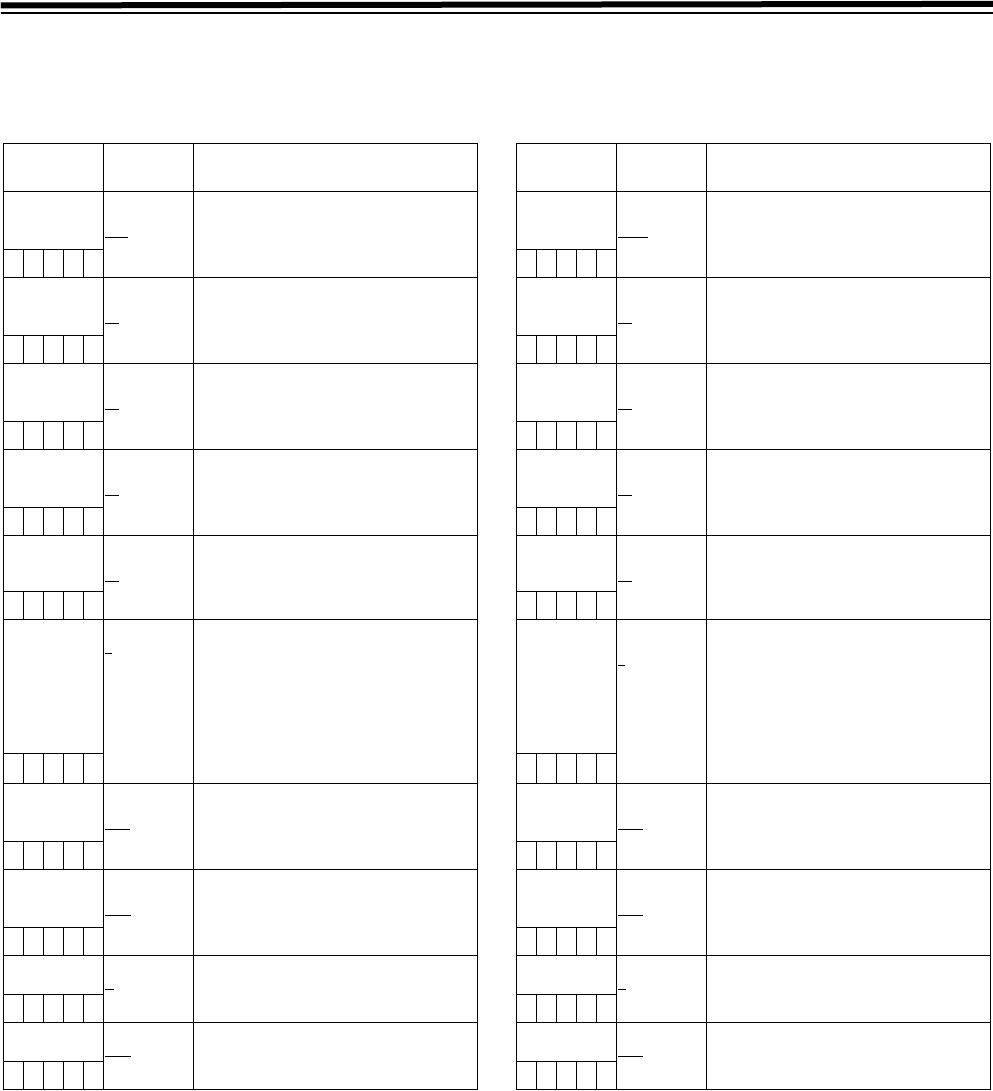
104
Chapter 8 Menu Description Tables (continued)
8-3-5 MID SETTING 8-3-6 HIGH SETTING
<Note>
The items indicated by are the setting items for PAINT
MENU SW() R/W in the <SD CARD R/W SELECT>
screen. The items without are the setting items for PAINT
MENU LEVEL R/W.
Please refer to [8-7-2 SD CARD R/W SELECT] for more
information.
The ____ in the Adjustable Range column indicates the
preset mode.
Items/
Data Saved
Adjustable
Range
Remarks
MASTER
GAIN
–3dB
:
9dB
:
30dB
Select the master gain from –3, 0, 3, 6,
9, 12, 15, 18, 21, 24, 27, or 30dB.
SCUFE
H.DTL LEVEL 00
:
14
:
63
Set H.DTL LEVEL.
SCUFE
V.DTL LEVEL 00
:
15
:
31
Set V.DTL LEVEL.
SCUFE
DTL CORING 00
:
03
:
15
Set DTL CORING.
SCUFE
H.DTL FREQ. 00
:
20
:
31
Set a frequency (DTL width) at which
H.DTL is added. The greater the value,
the higher the frequency (the narrower
the DTL).
SCUFE
LEVEL
DEPEND.
0
1
:
5
Set LEVEL DEPEND.
No DTL is added to the portion whose
brightness is the setting value or less.
When the GAMMA MODE SEL item is
set to STD1, each setting value
represents brightness levels, as follows:
0 = about 0%, 1 = about 4%,
2 = about 8%, 3 = about 12%,
4 = about 16%, 5 = about 20%.
SCUFE
MASTER
GAMMA
0.35
:
0.45
:
0.75
Set MASTER GAMMA in 0.01 steps.
SCUFE
BLACK
STRETCH
–3
:
OFF
:
+3
Set the gamma curb for dark spots.
SCUFE
MATRIX
TA BL E
OFF
A
B
Select the color correction table.
SCUFE
COLOR
CORRECT
ON
OFF
Set the color correction to ON or OFF.
SCUFE
Items/
Data Saved
Adjustable
Range
Remarks
MASTER
GAIN
–3dB
:
18dB
:
30dB
Select the master gain from –3, 0, 3, 6,
9, 12, 15, 18, 21, 24, 27, or 30dB.
SCUFE
H.DTL LEVEL 00
:
12
:
63
Set H.DTL.
SCUFE
V.DTL LEVEL 00
:
14
:
31
Set V.DTL LEVEL.
SCUFE
DTL CORING 00
:
05
:
15
Set DTL CORING.
SCUFE
H.DTL FREQ. 00
:
20
:
31
Set a frequency (DTL width) at which
H.DTL is added. The greater the value,
the higher the frequency (the narrower
the DTL).
SCUFE
LEVEL
DEPEND.
0
:
3
:
5
Set LEVEL DEPEND.
No DTL is added to the portion whose
brightness is the setting value or less.
When the GAMMA MODE SEL item is
set to STD1, each setting value
represents brightness levels, as follows:
0 = about 0%, 1 = about 4%,
2 = about 8%, 3 = about 12%,
4 = about 16%, 5 = about 20%.
SCUFE
MASTER
GAMMA
0.35
:
0.55
:
0.75
Set MASTER GAMMA in 0.01 steps.
SCUFE
BLACK
STRETCH
–3
:
OFF
:
+3
Set the gamma curb for dark spots.
SCUFE
MATRIX
TA BL E
OFF
A
B
Select the color correction table.
SCUFE
COLOR
CORRECT
ON
OFF
Set the color correction to ON or OFF.
SCUFE
#,52%2'PINKUJDQQMࡍࠫ㧞㧜㧜㧢ᐕ㧡㧝㧝ᣣޓᧁᦐᣣޓඦ೨㧥ᤨ㧠㧡ಽ


















