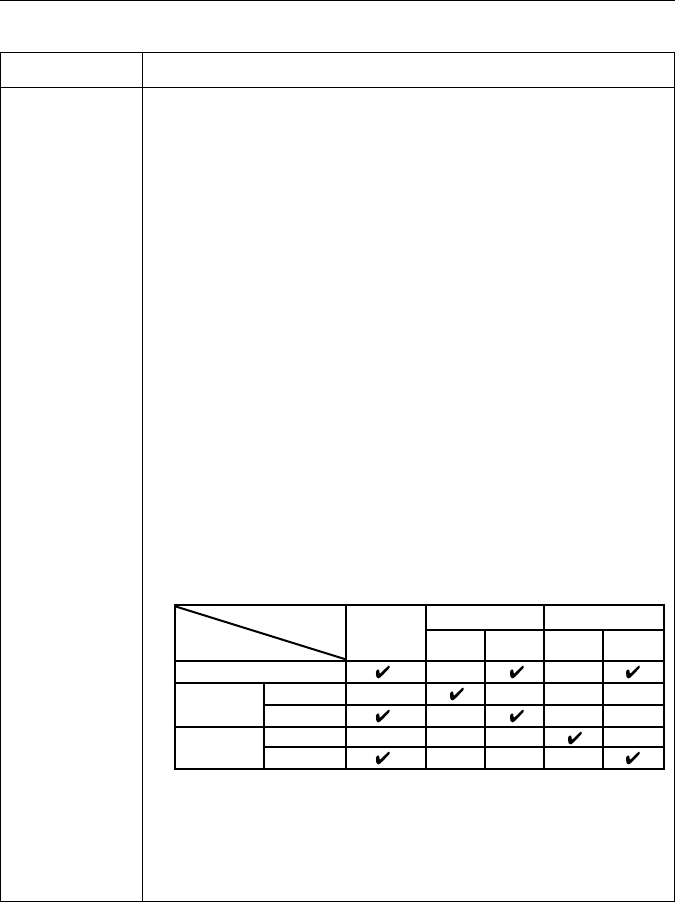
Operating Instructions
120
When Top Page
does not
appear.
• Enter the correct IP address on the web browser.
• IP address and Subnet Mask of the PC and the Network
Camera must be in the same class of the private IP address on
the LAN. Refer to page 25.
• The network congestion prevents Top Page from appearing
quickly. Wait for a while.
• A proxy server may prevent you from connecting directly to
Network Camera, set up not to use the proxy server. Refer to
page 26 for details.
• When Top Page does not appear, port number 80 might not be
available. Ask your ISP for the available port number.
• When you use DDNS, you need to set Default Gateway and
DNS server address. Refer to page 60 for Network window.
• When the connection type of the connected Ethernet hub or
Ethernet jack of the PC is manually set at Full Duplex, set the
connection type of Network Camera manually at Full Duplex.
Connection may not be realized depending on the combination
of transmission speed (10M/100M) of ports and connection
type (Full Duplex/Half Duplex). Follow the table below on the
combination of transmission speed of ports and connection
type.
• If Top Page does not appear in the above procedure, press the
FACTORY DEFAULT RESET button and set up with the Setup
CD-ROM again.
• The procedure on page 127 can establish if Network Camera
has a defect.
About Network Camera Setup
Problem Cause and Remedy
Auto Negotiation
Network Camera
Router hub etc.
Auto
Negotiation
100Base-TX
10Base-TX
Full
Duplex
Half
Duplex
Full
Duplex
Half
Duplex
100Base-TX
10Base-T
Full Duplex
Half Duplex
Full Duplex
Half Duplex
—
—
—
—
—
—
—
—
—
—
—
—
—
—
— —


















