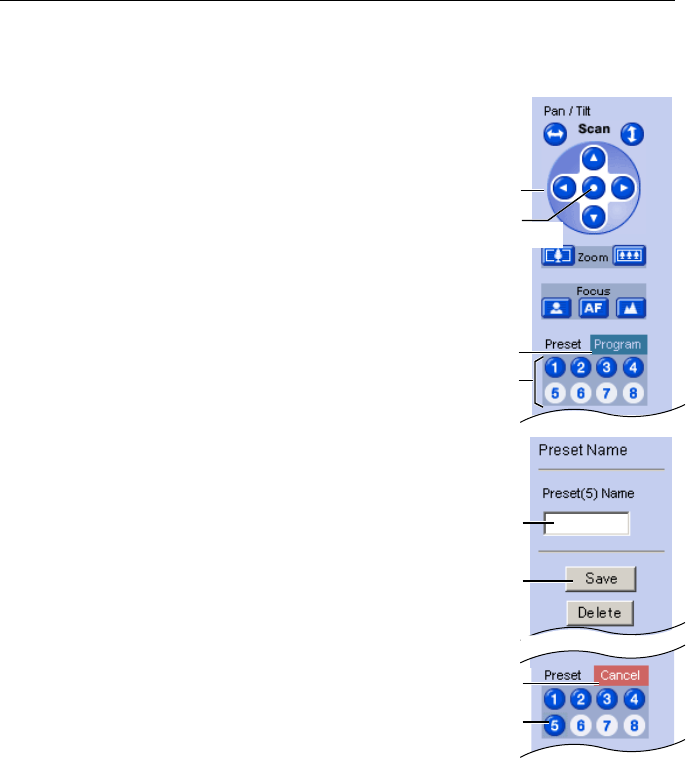
Operating Instructions
[For assistance, please call: 1-800-272-7033] 49
Registering or modifying the preset buttons or home position button
1) Click [Program]. Red cancel button appears.
• [Cancel] returns to the Single Camera screen.
2) Move the lens to a desired position using Pan/Tilt
operation.
3) Select the preset number or home position button to
register or modify.
• After registering or modifying the home
position button, "Success!" appears on the
display. Go to step 7.
4) Enter the name of the preset button.
• Max. 15 characters
• Refer to unavailable character set 1 on page
105.
• Refer to displayable character set on page
106.
5) Click [Save].
• [Cancel] returns to the Single Camera screen
without saving.
6) Registered preset button turns blue.
• Go back to step 2 to register or modify other
preset buttons.
7) Click [Cancel] when finished.
4)
5)
6)
7)
2)
1)
3)
3)
Home
Position


















