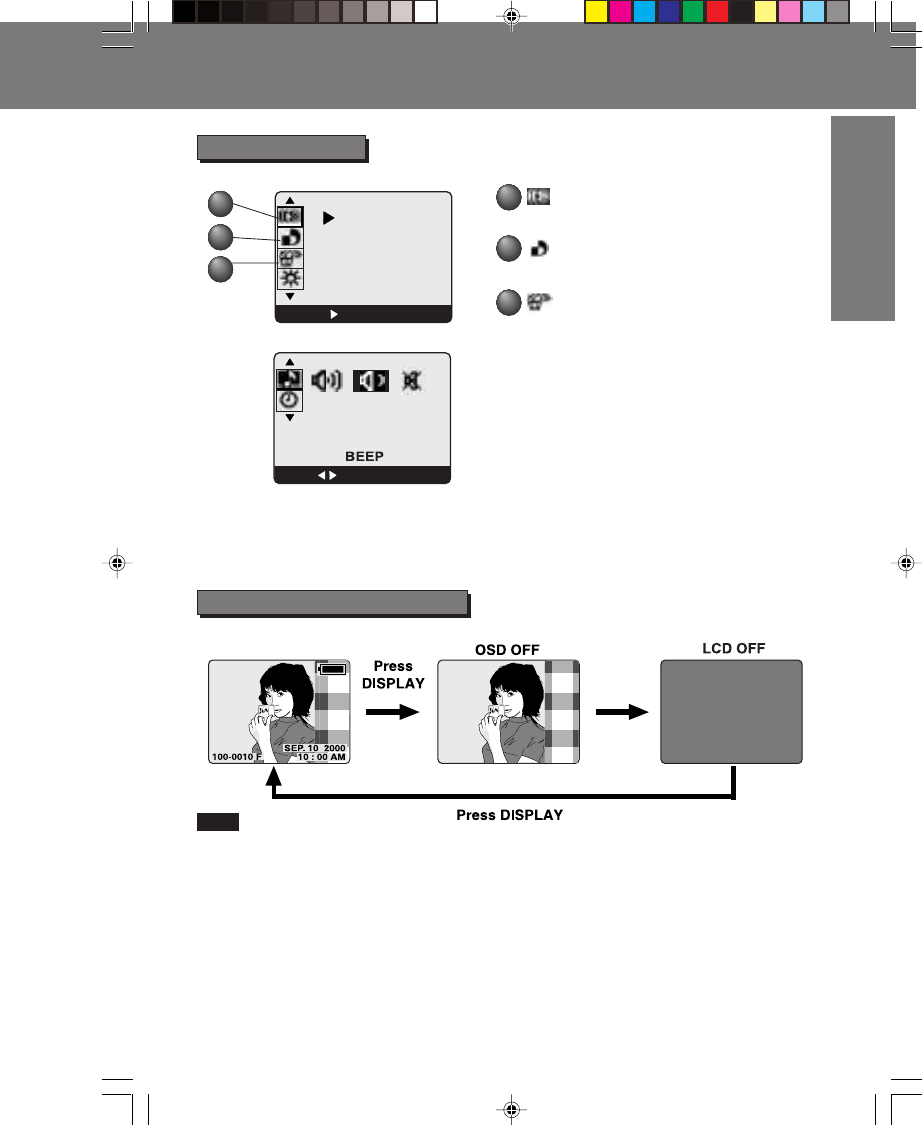
11
G
e
t
t
i
n
g
S
t
a
r
t
e
d
G
e
t
t
i
n
g
S
t
a
r
t
e
d
PLAY MENU 1/2
SLIDE SHOW
EXIT : MENU
SET :
LCD Monitor Indication
LCD Monitor Indication
Playback Menu
On Screen Display Order
• Pressing DISPLAY with LCD OFF turns LCD ON and displays the menu.
However, after selecting the settings and exiting the menu, the LCD will stay ON.
• The DISPLAY button is not available during Multi Playback and Zoom Playback.
Note
1
2
3
1
2
3
SLIDE SHOW (See page 40.)
Playback images as slide show.
DPOF MARK (See page 57.)
To set print mark.
DELETE ALL (See pages 38, 39.)
Delete all images from the Memory
Card.
PLAY MENU 2/2
EXIT : MENU
SET :
3000.P 9-11.p65 00/09/25, 10:3711


















