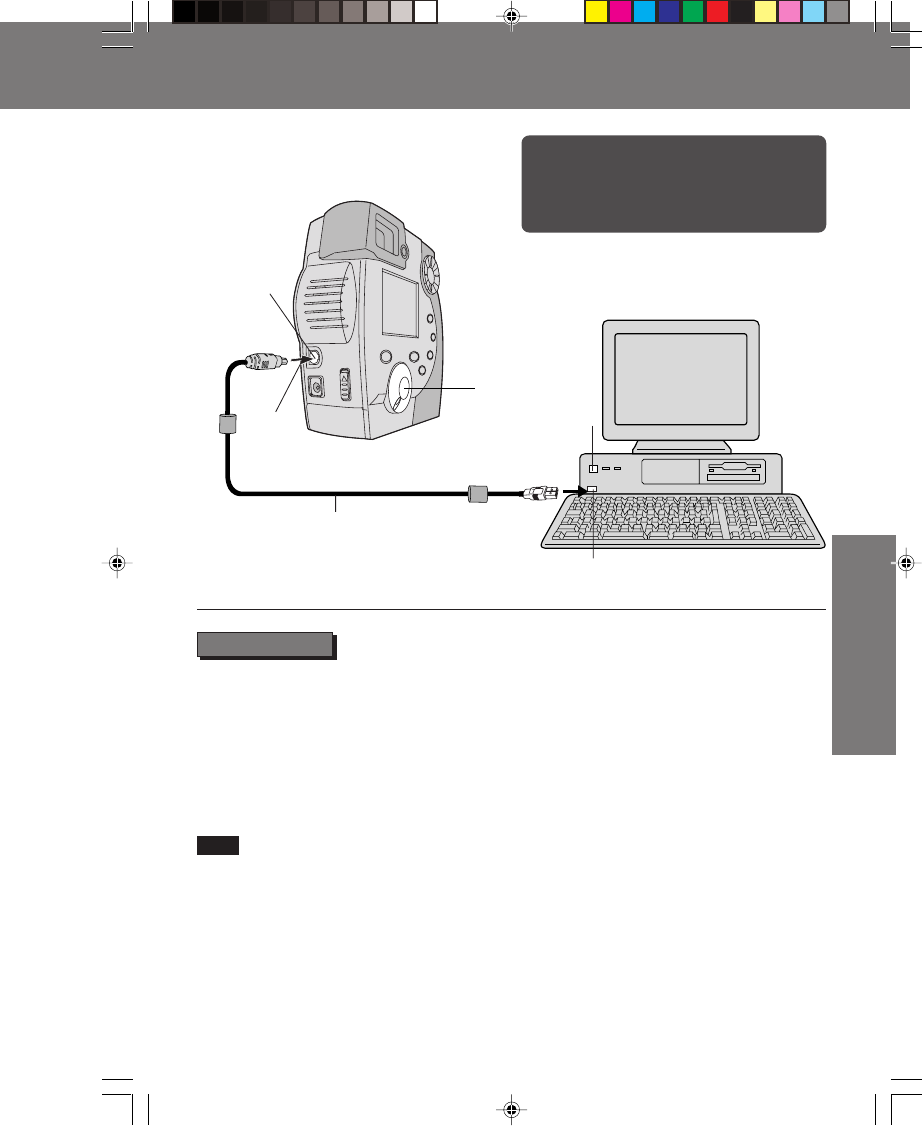
43
Special Features
Special Features
1Turn on your PC.
2Set the POWER Switch to PLAY on the Digital Camera.
3Connect the Digital Camera to your PC (Windows) using the USB Cable
(supplied).
• For extended periods of use, it is recommended to use the AC Adaptor (Optional) as a
power source.
• Once the USB driver is installed, the Digital Camera can be connected even after the
PC has been started. The USB Cable (supplied) must be connected as described in
the above steps.
Connection
Personal Computer
*Data transfer using USB cable is applicable
only for Microsoft
®
Windows
®
98 or
Windows
®
2000 preinstalled PC with USB
port, iMac
®
, iBook
®
, Power Macintosh
®
G3
with USB port or Power Mac
TM
G4 and Mac
OS version 8.6, 9.0, 9.0.4.
TO PC
Terminal
USB Cable (supplied)
USB Terminal
2POWER
Switch
3
1
Note
Transferring Your Images (Windows)
Transferring Your Images (Windows)
3000.P41-43.p65 00/09/25, 10:4343


















