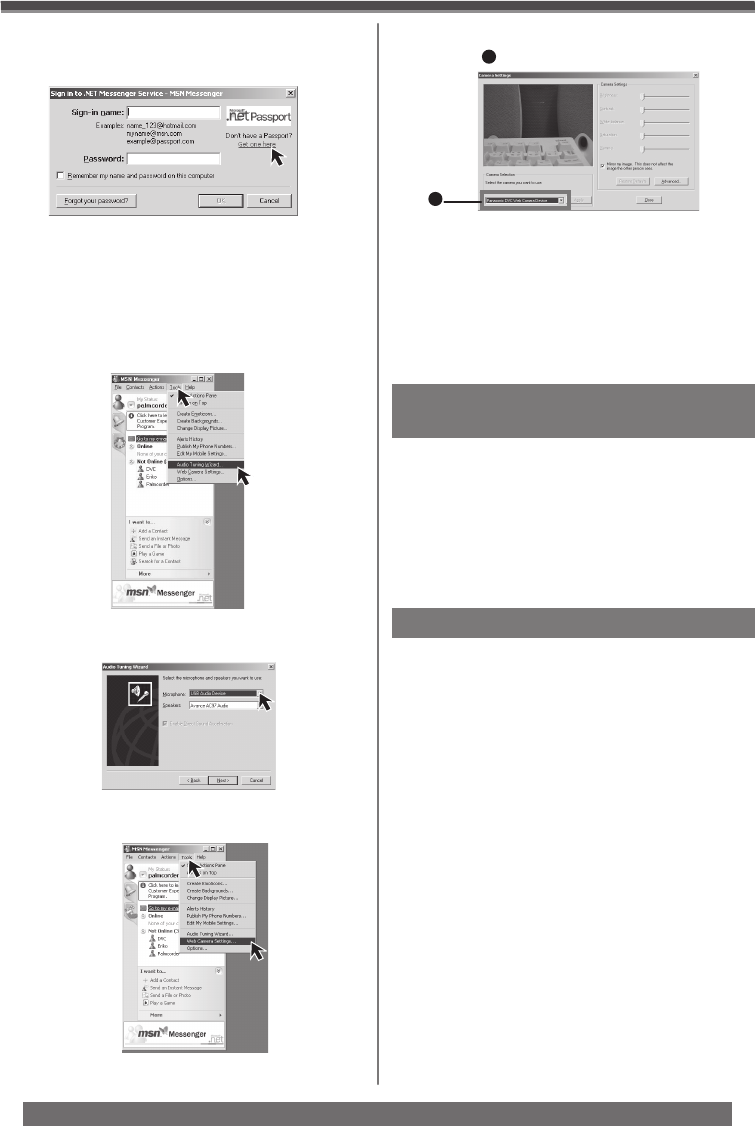
50
With a PC
For assistance, please call : 1-800-211-PANA(7262) or, contact us via the web at: http://www.panasonic.com/contactinfo
• For other information about MSN Messenger, please
refer to Help.
• If the Camcorder is used as a Web Camera
continuously for two hours, the communication is
automatically shut OFF. In this case, restart MSN
Messenger and set up the communication again.
• When access is finished, close MSN Messenger,
then turn off the Camcorder. Finally, disconnect the
USB Cable.
2 Type in your Sign-in name and password.
• If you do not have your Sign-in name and
password, click [Get one here].
3 Please carefully read the displayed
contents and then proceed.
4 After the setup is completed, sign in and
start the MSN Messenger.
7 Click [Web Camera Settings...] in the
[Tools] menu.
8 Confi rm the [Panasonic DVC Web Camera
Device]
1
is selected.
6 Select [USB Audio Device] in the
[Microphone] menu.
1
5 Click on [Audio Tuning Wizard...] in the
[Tools] menu to confi rm that equipment is
connected correctly.
If you no longer need software or
driver (Uninstall)
The screens may vary with the type of the OS.
1 Select [Start] (>> [Settings]) >> [Control
Panel], select the software or the driver
from [Add/Remove Programs] to uninstall.
• Uninstalling steps may vary depending on the
OS. Please refer to the user manual of your OS.
2 After software or driver is uninstalled,
please restart your computer.
Notes
• Macintosh is a registered trademark of Apple
Computer, Inc.
• Microsoft
®
Windows
®
, Windows Messenger
®
, MSN
Messenger
®
and DirectX
®
are either trademarks or
registered trademarks of the Microsoft Corporation in
the United States and/or other countries.
• Intel
®
, Pentium
®
and Celeron
®
are the registered
trademarks or trademarks of the Intel Corporation.
• All other names, company names, product names,
etc. in these instructions are the trademarks
or registered trademarks of their respective
corporations.
• The names of the products you are using may differ
from the names given in the text. Depending on
the operating environment and other factors, the
contents of the screens used in these instructions
may not necessarily match what you will see on your
screen.
• Although the screens in these Operating Instructions
are shown in English for the sake of example, other
languages are supported as well.
• In this Manual, the Panasonic make digital video
camera with USB Jack is referred to as Camcorder.


















