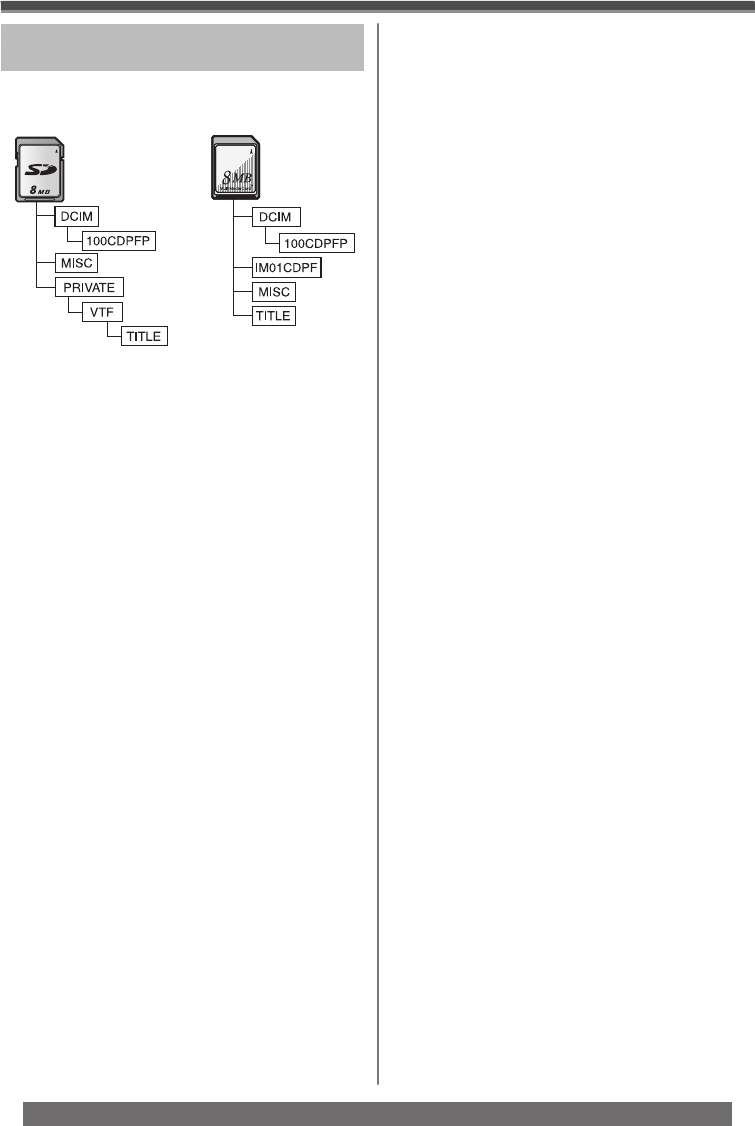
52
With a PC
For assistance, please call : 1-800-211-PANA(7262) or, contact us via the web at: http://www.panasonic.com/contactinfo
• When a Card with data recorded on it is inserted
into a personal computer, folders will be
displayed as in the figure.
[100CDPFP]:
The images (IMGA0001.JPG, etc.) in this folder are
recorded in the JPEG format.
[MISC]:
Files in which DPOF Data has been set to the image
are in this folder.
[TITLE]:
This contains the data of the original titles (USR00001.
TTL, etc.).
• [DCIM], [IM01CDPF], [PRIVATE], [VTF], etc.
are necessary items in the folder structure. They
have nothing to do with actual operations.
• In the Card Mode, the Camcorder automatically
saves file numbers (IMGA0001.JPG, etc.) along
with the images. The file numbers are recorded
with each image as consecutive numbers.
• When using software without an indication
function, indication data, such as date, are not
displayed. Depending on the software in use, the
date and the time may not be displayed correctly.
• The memory capacity indicated on the SD Card
label corresponds to the total card capacity.
Some of this capacity is used to protect and
manage the copyright data, and not all capacity
is available as a conventional memory for a
Camcorder, Personal Computer or others.
Capacity that can be used as conventional
memory:
8 MB Card: about 6,800,000 bytes
About the folder structure when using
the Memory Card in a personal computer


















