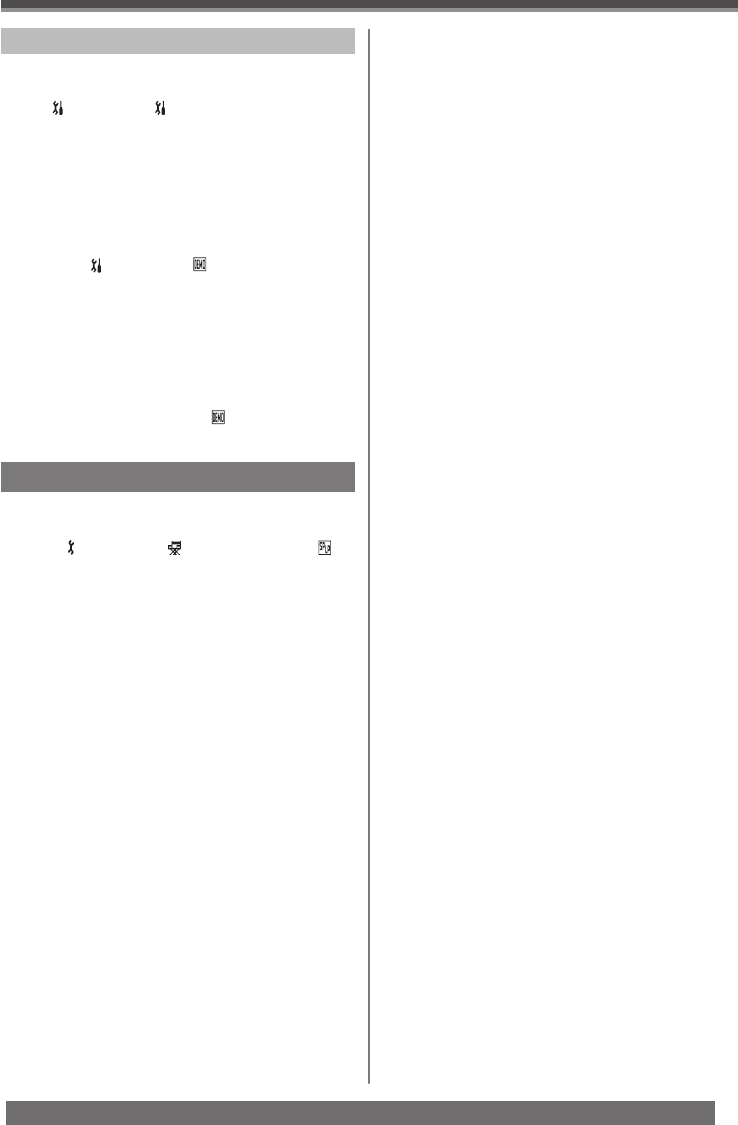
24
For assistance, please call : 1-800-211-PANA(7262) or, contact us via the web at: http://www.panasonic.com/contactinfo
LP Mode
You can switch the tape recording speed.
• Set to Tape Recording/Playback Mode.
1 Set [ BASIC] or [ ADVANCED] >> [
REC SPEED] >> [LP].
If the LP mode is selected, the recording
time will be 1.5 times the SP mode, but some
functions will be disabled.
• We recommend using the SP mode for important
recordings.
• In order to fully exhibit the performances of the LP
mode, we recommend using Panasonic cassettes
marked LP mode.
• In the LP mode, the picture quality will not be
degraded in comparison with the SP mode, but
mosaic noise may appear on the playback image or
some functions may be disabled.
- Playback on other digital video equipment or on
digital video equipment without the LP mode.
- Playback of the image on other digital video
equipment recorded in the LP mode.
- Still Advance playback.
Other Menus
INITIAL SET
• Set to Tape/Card Recording Mode.
Set [
SETUP] >> [ INITIAL SET] >> [YES] or
[NO].
Set to [YES] to change menu settings back to their
factory default condition.
• The initializing takes a little while.
• Language setting cannot be back to the initial
shipping condition.
DEMO MODE
• Set to Tape Recording Mode.
If you set [
SETUP] >> [ DEMO MODE]
>> [ON] without inserting a cassette or a
card, the Camcorder is automatically set to
the demonstration mode for introducing its
functions. If any button is pressed or operated,
the demonstration mode is canceled. If no
operations take place for approx. 10 minutes,
the demonstration mode automatically starts.
To terminate the demonstration mode, insert a
cassette or a card, or set to [
DEMO MODE] >>
[OFF]. For normal use, set this function to [OFF].


















