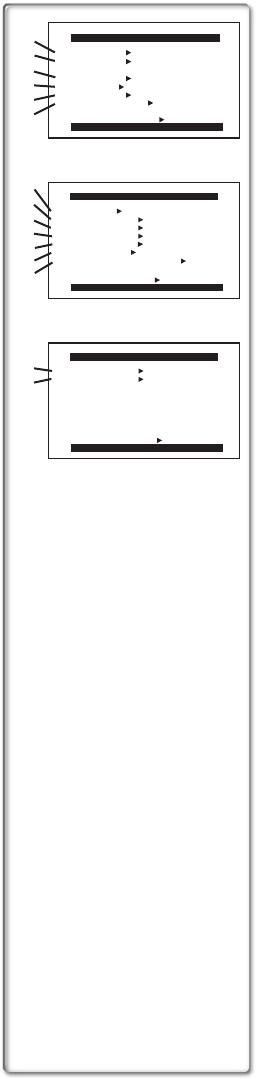
24
[DISPLAY SETUP] Sub-Menu
24) Date and Time Indication [DATE/TIME] (l 83)
25) Counter Display Mode [C.DISPLAY] (l 83)
26) Counter Reset [C.RESET] (l 96)
≥Set the counter value to zero. However, it cannot reset the
Time Code.
27) Display Mode [DISPLAY] (l 83)
28) LCD Brightness [LCD MODE] (l 21)
29) LCD and Viewfinder Adjustment [LCD/EVF SET] (l 21)
[OTHER FUNCTIONS1] Sub-Menu
30) Remote Controller Mode [REMOTE] (l 17)
31) Recording Lamp [REC LAMP] (l 28)
32) Beep Sound [BEEP SOUND] (l 84)
33) Shutter Effect [SHTR EFFECT] (l 30)
34) Date and Time Setting [CLOCK SET] (l 27)
35) Self-Recording [SELF REC] (l 29)
36) Voice Power Save [VOICE POWER SAVE] (l 90)
[OTHER FUNCTIONS2] Sub-Menu
37) Demonstration Mode [DEMO MODE]
≥If no operation takes place for approximately 10 minutes after
the AC Adaptor was connected to the Palmcorder and the
[OFF/ON/MODE] Switch was turned to [ON] without inserting a
Cassette, the Palmcorder is automatically set to
Demonstration Mode for introducing its functions. If any button
is pressed or operated, the Demonstration Mode is cancelled.
The Demonstration Mode can be started by setting
[DEMO MODE] to [ON] and by exiting the Menu. To terminate
the Demonstration Mode, insert a Cassette or set the
[DEMO MODE] to [OFF].
38) Initial Setting Mode [INITIAL SET] (l 83)
DATE/TIME OFF D/T DATE
C.DISPLAY COUNTER MEMORY
TIMECODE
RETURN ---- YES
C.RESET ---- YES
DISPLAY ALL PARTIAL OFF
LCD/EVF SET ---- YES
LCD MODE NORMAL BRIGHT
DISPLAY SETUP
PUSH MENU TO EXIT
24)
25)
26)
27)
28)
29)
REMOTE VCR1 VCR2 OFF
REC LAMP OFF ON
BEEP SOUND OFF ON
SHTR EFFECT OFF ON
SELF REC NORMAL MIRROR
CLOCK SET ---- YES
OTHER FUNCTIONS1
PUSH
MENU TO EXIT
30)
31)
32)
33)
34)
35)
36)
VOICE POWER SAVE OFF ON
RETURN ---- YES
DEMO MODE OFF ON
INITIAL SET
----
YES
OTHER FUNCTIONS2
PUSH
MENU TO EXIT
RETURN ---- YES
37)
38)
PV-GS50P.book 24 ページ 2003年2月17日 月曜日 午後6時30分


















