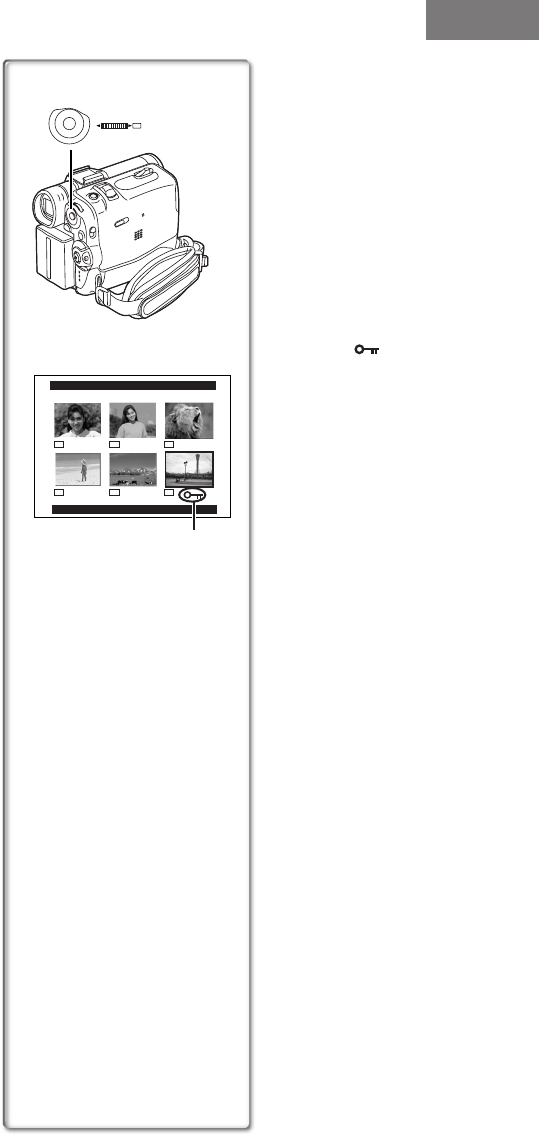
63
Protecting the Files on a Memory Card
from Accidental Erasure
(File Lock)
Precious files recorded on a Memory Card can be locked to prevent
accidental erasure. (Even if files are locked, the files will be deleted
when the Memory Card is formatted.)
After setting the Palmcorder to the Card Playback Mode
(l 56).....
1 Set [CARD FUNCTIONS] >> [CARD EDITING] >>
[FILE LOCK] >> [YES].
≥The [FILE LOCK] 1 Menu is displayed.
2 Rotate the [PUSH] Dial to select [PICTURE] or
[TITLE], and then press it.
3 Rotate the [PUSH] Dial to select the file to be locked,
and then press it.
≥The [ ] Indication 2 is attached to the selected file.
≥Files recorded by Voice Recording Function are automatically
locked (to prevent accidental erasure).
≥Press the [PUSH] Dial again to cancel.
≥The Lock Setting carried out by this Palmcorder is only effective for
this Palmcorder.
≥The same setting can be performed using the short-cut menu
(l 26).
About the write protection switch of the SD Memory
Card
≥The Lock Setting carried out by this Palmcorder is only effective for
this Palmcorder.
≥The SD Memory Card has a write protection switch on it. If the
switch is set to the [LOCK] side, you cannot write to the Card,
delete the data, or format the Card. If it is moved back, you can.
≥If the MPEG4 data is recorded by another Palmcorder you may not
be able to cancel the lock setting.
FILE LOCK
PUSH MENU TO EXIT
640 640
640
640 640
640
1
1, 2, 3
M
E
N
U
PUSH
MF / VOL / JOG
W.B / SHUTTER / IRIS
2
Special Features
PV-GS50P.book 63 ページ 2003年2月17日 月曜日 午後6時30分


















