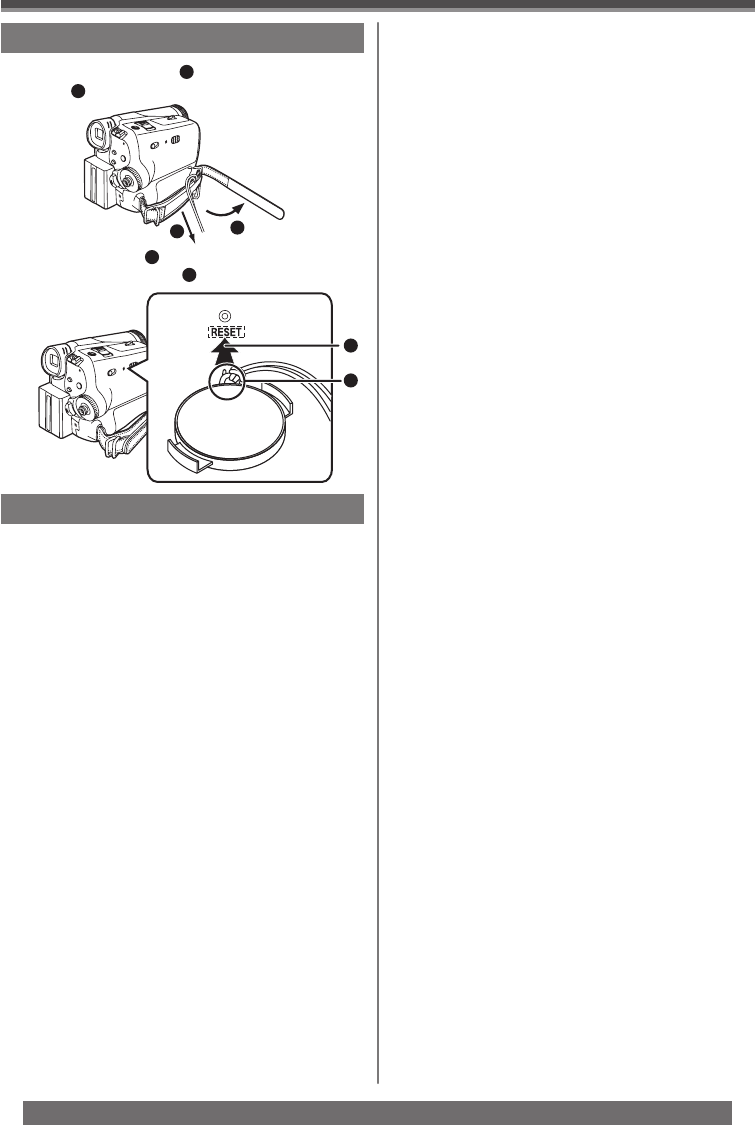
62
Others
For assistance, please call : 1-800-211-PANA(7262) or, contact us via the web at: http://www.panasonic.com/contactinfo
Please use the Manual Focus Mode instead.
1) Recording a subject whose one end is
located closer to the Camcorder and the
other end farther away from it
• Because Auto Focus makes adjustments at
the center of an image, it may be impossible
to focus on a subject that is located in both
foreground and background.
2) Recording a subject behind dirty or dusty
glass
• Because the focus is on the dirty glass, the
subject behind the glass will not be focused.
3) Recording a subject in dark surroundings
• Because the light information that comes
through the lens decreases considerably, the
Camcorder cannot focus correctly.
4) Recording a subject that is surrounded by
objects with glossy surfaces or by highly
reflective objects
• Because the Camcorder focuses on the objects
with glossy surfaces or on highly reflective
objects, the subject may become blurry.
5) Recording a fast-moving subject
• Because the focus lens-inside moves
mechanically, it cannot keep up with the
fast-moving subject.
6) Recording a subject with little contrast
• Because the Camcorder achieves focus based
upon the vertical lines of an image, a subject
with little contrast, such as a white wall, may
become blurry.
Time Code
Time Code signals are data that indicate time
measured in hours, minutes, seconds, and frames
(30 frames per second). If this data is included in a
recording, an address is assigned to each image on
the tape.
• The Time Code is automatically recorded as a part
of the sub-code at each recording.
• When a new (previously unrecorded) Cassette is
inserted, the Time Code automatically starts from
zero. If a recorded Cassette is inserted, the Time
Code picks up from the point where the last scene
was recorded. (In this case, when the Cassette
is inserted, the zero display [0h00m00s00f] may
appear, but the Time Code starts from the previous
value.)
• The Time Code cannot be reset to zero.
• Unless the Time Code is continuously recorded from
the beginning of a tape, accurate editing may not
be possible. To ensure that the Time Code will be
recorded with no breaks, we recommend the use of
the Blank Search Function (p. 23) before recording a
new scene.
1
2
Using the RESET button
1 Undo Grip Belt end
1
and pull Lens Cap
Cord
2
downward to loosen Grip Belt.
2 Use projection
3
on the Lens Cap to press
the [RESET] Button
4
.
Explanation of Terms
Digital Video System
In a digital video system, images and sounds are
converted into digital signals and recorded on a
tape. This complete digital recording is capable of
recording and playback with minimal image and sound
deterioration.
In addition, it automatically records data, such as Time
Code and Date/Time, as digital signals.
Compatibility with S-VHS or VHS Cassettes
Because this Camcorder employs a digital system for
recording image and sound data, it is not compatible
with conventional S-VHS or VHS video equipment that
employs an analog recording system.
The size and shape of the Cassettes are also
different.
Compatibility with Output Signals
Because AV signal output from the AV signal output
Jack is analog (the same as conventional video
systems), this Camcorder can be connected with
S-VHS or VHS video or a TV for playback.
Focus
Auto Focus Adjustment
The Auto Focus System automatically moves forward
and backward the focusing lens inside the Camcorder
to bring the subject into focus so that the subject can
be seen clearly.
However, the Auto Focus System does not function
properly for the following subjects or under the
following recording conditions.
4
3


















