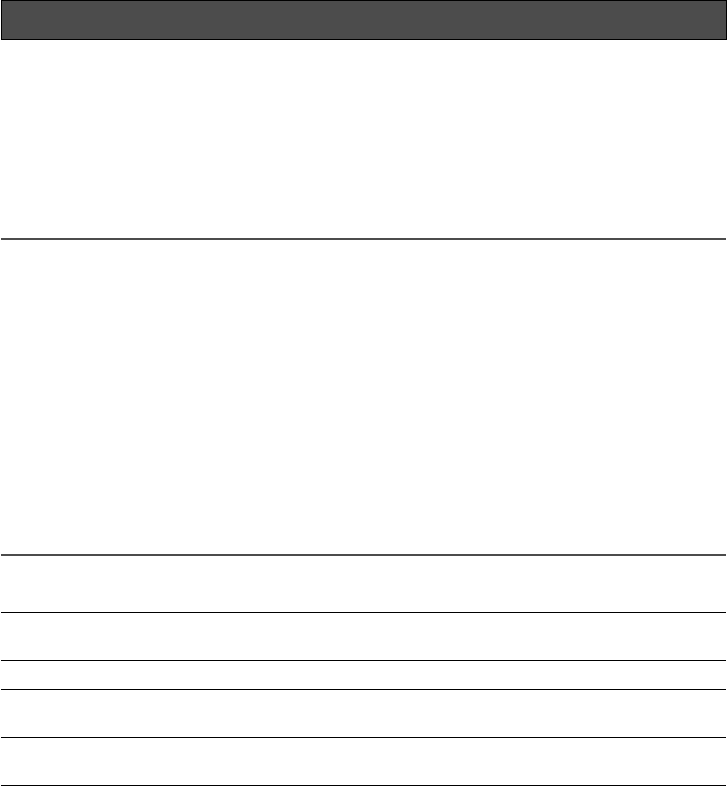
12
Installations
• The following installation should be made by qualified service personnel or system
installers.
• Mounting Bracket (WV-Q114) is optional for WV-CW484F.
Use the screws provided to the Mounting Bracket.
• Mounting Bracket is provided to WV-CW480S.
Use the screws (M4 x 8, 4 pcs.) provided to this product.
Important:
• Prepare four fixing screws to be used to mount the provided camera attachment according
to the material of the area where the attachment is to be installed.
Recommended tightening torque is as follows.
M4: 1.6 N·m
• Do not use wood screws to fix the camera attachment since they are not strong enough to
support the weight of the camera and the bracket.
• When using the provided camera attachment, make sure that the drain slits do not face
upward.
• When the installation area is not strong enough, reinforce and strengthen it or use Mounting
Bracket or Ceiling Mount Bracket.
• Required pull-out capacity of a single screw/bolt is 196 N or more.
• When using an optional mounting bracket, refer to the operating instructions of the bracket
in use.
The mounting requirements are shown as follows.
Mounting
place
Ceiling/wall
Model
(direct mounting)
Recommended
screw
M4 or equivalent
Number of
screws
4 pcs.
Minimum pull-out
strength (per 1 pc.)
196 N
Ceiling/wall
Ceiling
WV-Q114 (approx.
470 g)
WV-Q166 (approx.
680 g)
–
–
–
–
*
*
* Make sure that the installed mount bracket can support more than 5 times of the weight of
the camera.


















