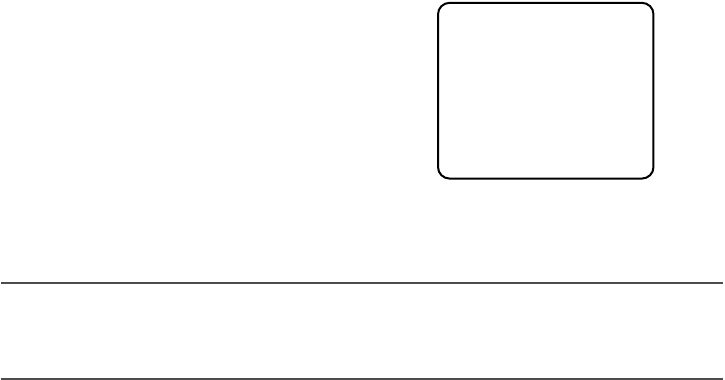
21
5. Aim the camera at the targeting objects and if applicable adjust the zoom angle.
6. Press the [ABF1] button.
→ The LED indicator will light up, and a bar graph with "I" cursor and INDICATOR (4-digit
number) will be overlaid on the camera picture.
→ Back-focus will be automatically adjusted.
7. If needed, perform manual adjustment using the [LEFT] or [RIGHT] buttons to obtain the
best focus on the targeted object while observing the picture. See the value of INDICATOR
on the monitor. (The larger the value is, the better the picture quality becomes.)
Notes:
• The bar graph will disappear if no operation is performed for around 10 seconds.
• When changing the angular field of view, move the zoom lever and focus lever again for
adjustment.
<Zoom/focus adjustment>
When shooting an object using an AF lens, the first adjusted focus may be out-of-focus
depending on the focal depth of the lens in use. In this case, focus on a darker object with the
aperture open to prevent out-of-focus.
When "ABF" is selected for "BACK-FOCUS" on the SETUP menu (refer to p. 39), the camera
can automatically focus on a subject with the best available conditions even when the illumina-
tion changes.
• Under near-infrared light, the focus may be slightly out-of-focus than under visible light.
When the "BACK-FOCUS SETUP" page is displayed and "AUTO" or "PRESET" is selected
for "C/L ↔ B/W" using the operation buttons on the camera, the camera can focus on sub-
jects both under near-infrared light and under visible light. (However, the camera will not
change the focus according to the illumination change when the focus had been adjusted
once.)
<How to use a variable focal lens>
Before adjusting the variable focal lens, reset the flange-back (back focal) length position to
the default position for the CS-mount (by simultaneously pressing the [LEFT] and [RIGHT] but-
tons for 2 seconds or more, or by simultaneously pressing the [LEFT] and [RIGHT] buttons
after pressing the [SET] button when the cursor is on "MANUAL-ADJ" on the "BACK-FOCUS
SETUP" page.
NEAR FAR
.........
|
..........
INDICATOR 255 FOCUSING


















