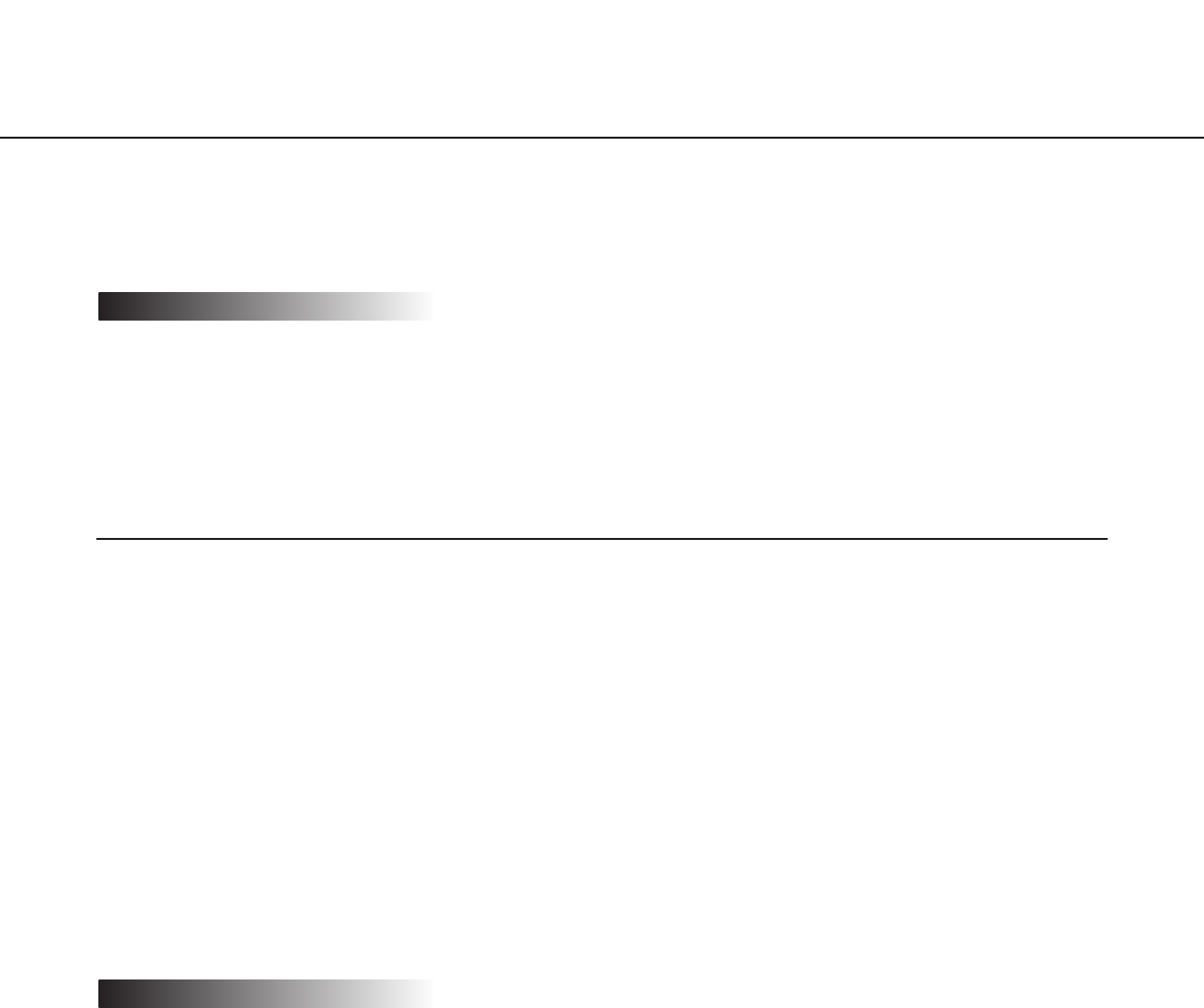
12
CONNECTIONS
Connection between a PC and This Camera (Connection type 1)
Connect the camera and the PC directly using an Ethernet cable when browsing the camera pictures or performing
the network settings of the camera.
< Connection example >
< Required cable >
Ethernet cable (category 5 cross cable)
• All cameras connected to the network must use their own exclusive AC adapter.
• Use only the specified Ethernet cable, category 5 cross cable.
! Important
Before starting the connections, confirm which type of connection meets your needs.
The following explanations are provided for each connection type.
Prepare the required hardware and cables for your connection type before starting the connections.
Before starting the connections, confirm that all the power switches of the camera, the ADSL/cable modem, the
switching hub and the PC are turned off, and that all power plugs are not connected to the outlet.
! Important


















