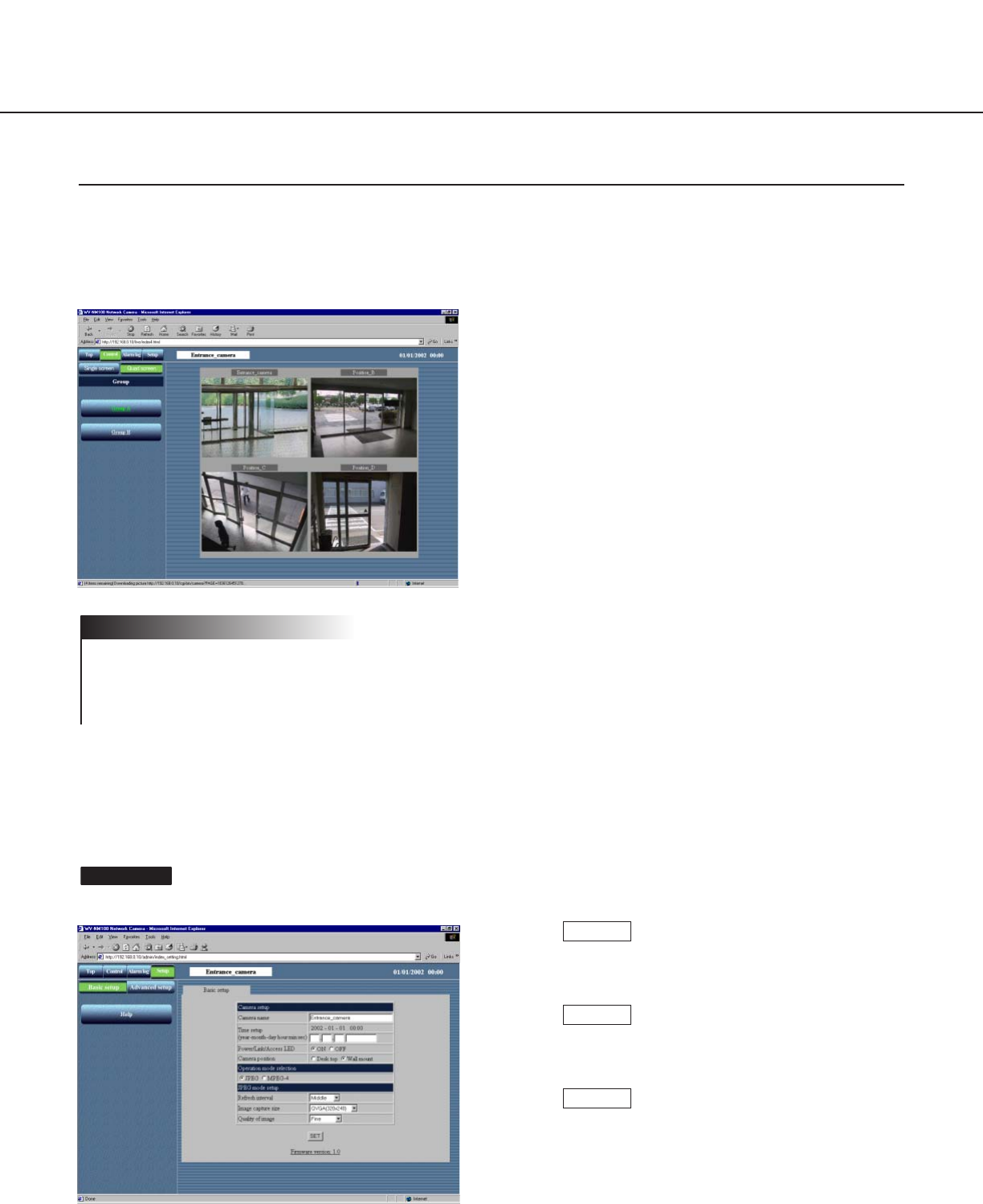
36
BROWSING PICTURES
Monitoring Still Pictures of Multiple Cameras
You can monitor pictures of multiple cameras on a single monitor screen (multi-screen) simultaneously.
You can display multiple camera pictures from up to four cameras on a single monitor screen.
To monitor camera pictures on the multi-screen, registration of the cameras to be monitored on the multi-screen is
required.
You can register up to eight cameras as two groups by registering four cameras in each group.
• Only still pictures (JPEG) can be monitored on a multi-screen. You cannot monitor motion pictures (MPEG-4) on
a multi-screen.
• Select “OFF” for both “Host authentication” and “User authentication” of the camera to be registered for monitor-
ing on the multi-screen, or set the same user name and password to all of the cameras to be registered.
Preparations
Register the cameras to be monitored on the multi-screen.
First, the setting for still pictures on the "Basic setup" page is required.
Start up the browser and display the "Basic setup" page of the desired camera.
Refer to page 24 and 25 to display the "Basic setup" page.
! Important
Begin the operation from the "Basic setup" page.
Screenshot 1
Click the "JPEG" radio button for "Operation
mode selection".
Set the details for JPEG in "JPEG mode setup".
For further information, refer to page 32.
Click the [Advanced setup] button.
STEP3
STEP2
STEP1


















