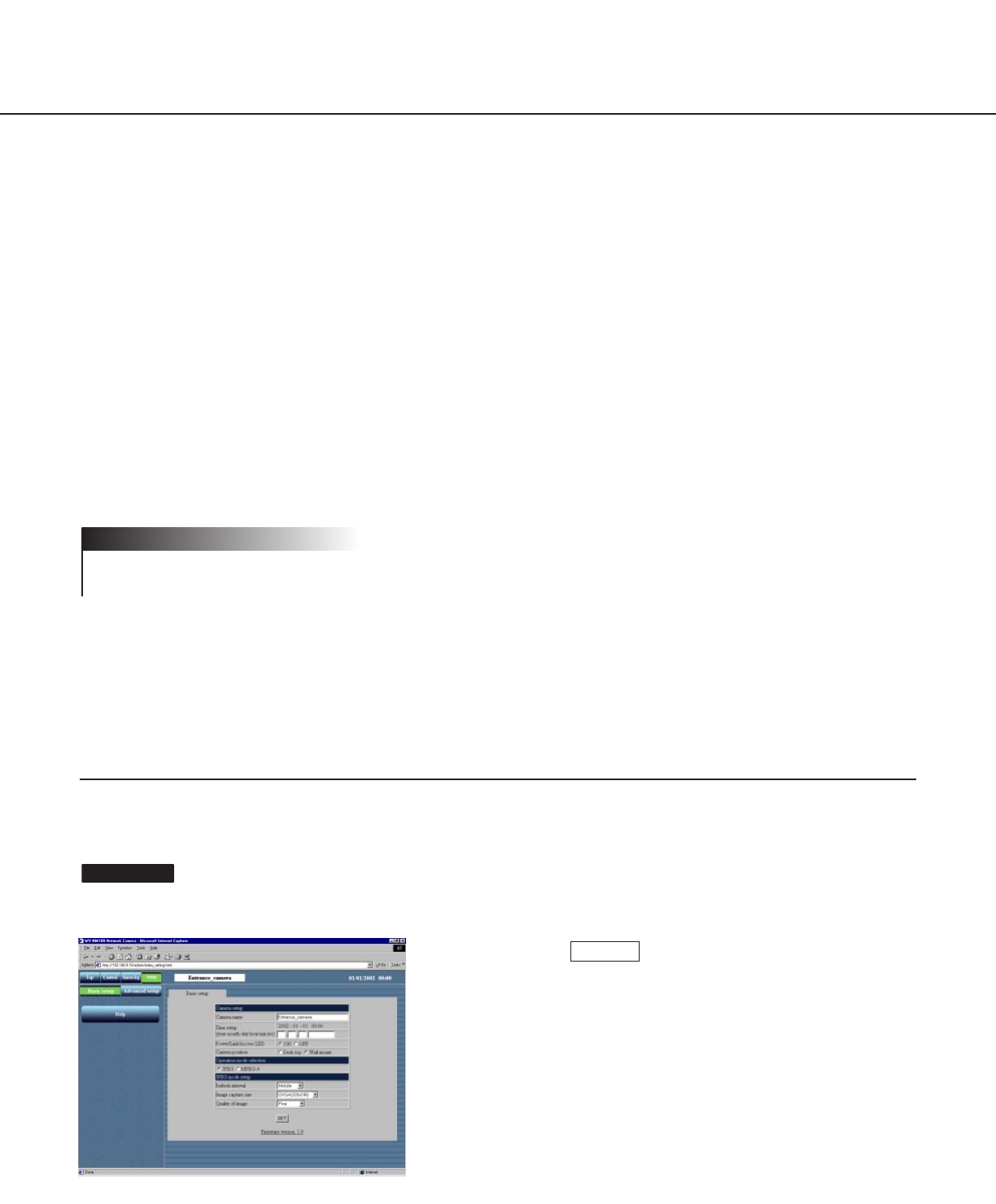
43
• Inform by sending e-mails.
You can send an alarm mail that notifies an alarm has occurred and the alarm date and time to a designated e-mail
address registered in advance.
You can also attach a picture to that mail.
You can register up to four e-mail addresses to which this alarm mail will be sent.
Contents of the alarm mail:
“In WV-NM100, Alarm was occurred.
Date: XXXX.XX.XX.XX:XX:XX
URL: http:// xxx.yyy.zzz.nnn/alarm/image/*****.jpg”
(XXXX.XX.XX.XX:XX:XX is the date: year-month-day hour:min:sec)
(xxx.yyy.zzz.nnn is the IP address of the camera)
(***** is the file name)
The alarm mail contains the link address to the saved picture on the camera. This link address is available only
when a global IP address is assigned to the camera. If a private address is assigned to the camera, only PCs in the
same subnet of the camera can access to this link address. However, the picture accessed from the link address
may have been deleted if alarms occur frequently.
You can customize the contents of the alarm mail. For further information, refer to page 53.
When user authentication is activated on the “User authentication” page, authentication is required before users
access the picture. (Refer to p.60.)
• Transfer the saved pictures to the server.
You can transfer the pictures saved in the camera to a server designated in advance. Refer to page 49 for the set-
tings.
Settings of the Actions to be Performed when Motion is Detected
Set actions to be performed when motion is detected.
The settings can be made in the "Alarm" page.
Note
Begin the operation from the "Basic setup" page.
Refer to page 24 and 25 to display the "Basic setup" page.
Screenshot 1
Click the [Advanced setup] button.
STEP1


















