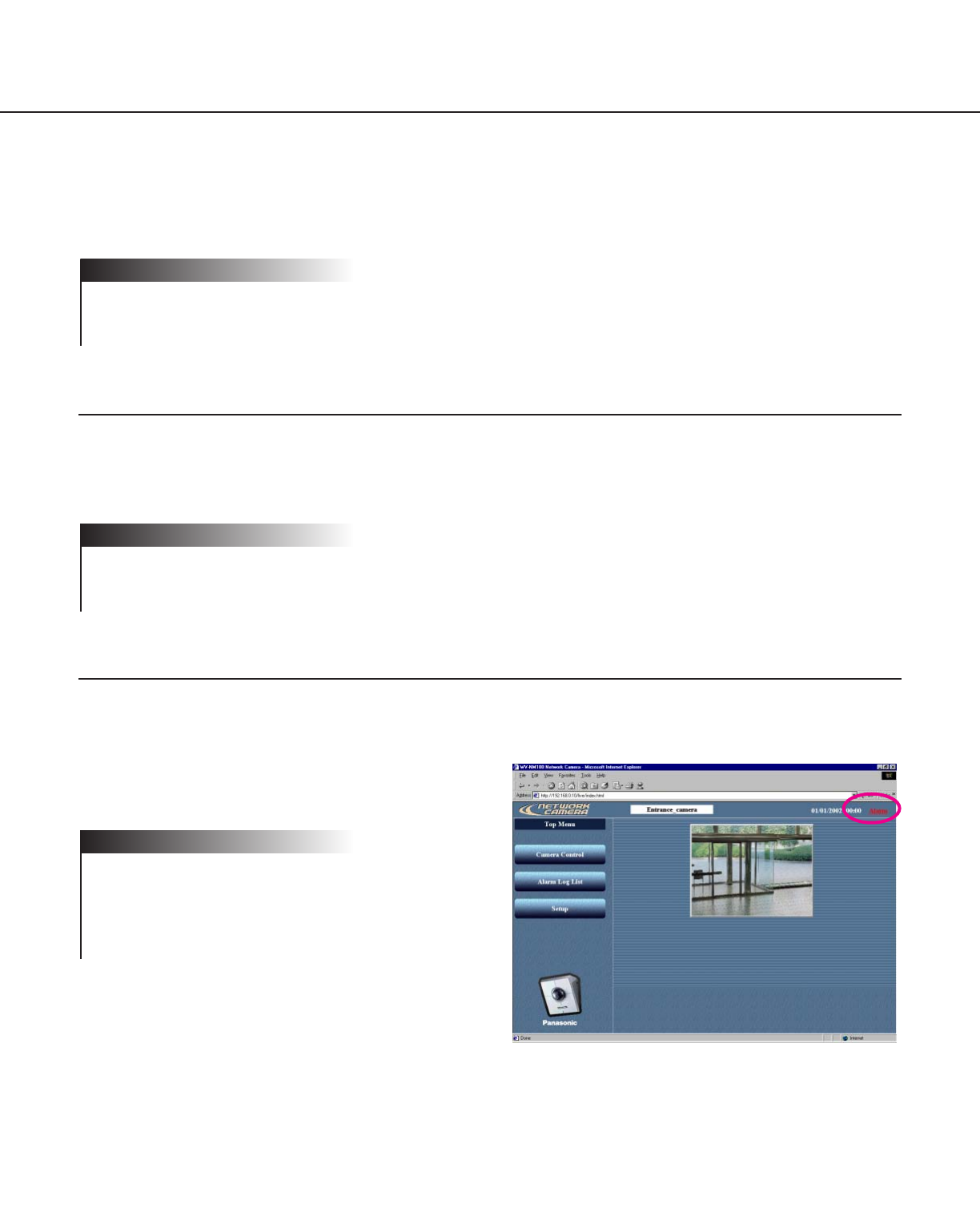
42
DETECTING MOTION IN THE MONITORED AREA
When motion is detected in the monitored area, "Alarm" appears on the monitor screen. Simultaneously, you can
save the picture of the alarmed area and send an alarm mail by e-mail (motion detector function).
You can also automatically transfer the saved image to the server.
To activate these functions, complete the setting of the "Alarm" page or the "FTP client" page in advance.
• In case a sensor is connected to the alarm connector of the camera, the functions above are available when the
sensor detects motion.
• To reset an alarm, click "Alarm" on the monitor screen.
Motion Detector Function
By using the motion detector function, the alarm signal is sent when motion (changes in the brightness level) is
detected in the designated area. With this camera, you can save the picture of the designated area or send an
alarm mail when motion is detected.
Set the detection area and the other conditions required for the motion detector function on the "VMD area" page.
The motion detector function is available only when "JPEG" is selected for the "Operation mode selection" on the
"Operating mode" page of "Advanced setup". When the motion detector function is activated, the speed of loading
still pictures (JPEG) may become slower. The motion detector function does not work when "MPEG-4" is selected.
Action when Motion is Detected
By setting the motion detector function, you can set the camera to activate the following operations when motion
(changes in the brightness level) is detected in the designated area.
• When motion is detected, "Alarm" appears on the
monitor screen as shown in screenshot below.
"Alarm" will disappear by clicking on it.
The camera checks the alarm status and reloads the
browser page by the minute or when the reload but-
ton is pressed. Therefore, approximately a minute
delay at the maximum may occur until "Alarm"
appears on the browser after an alarm occurred.
• You can save the picture of the area where motion is detected on the camera.
Number of pictures you can save: 30 pictures max. per 1 alarm (You can set the number of images to be saved up
to 20 pictures for pre-alarm and up to 20 pictures for post-alarm, but the total number of images to be saved should
be 30 pictures max.)
Maximum number of pictures saved: Up to 60 pictures without reference to sizes.
The older pictures will automatically be deleted if the number of the pictures exceeds 60 pictures.
Note
! Important
Notes


















