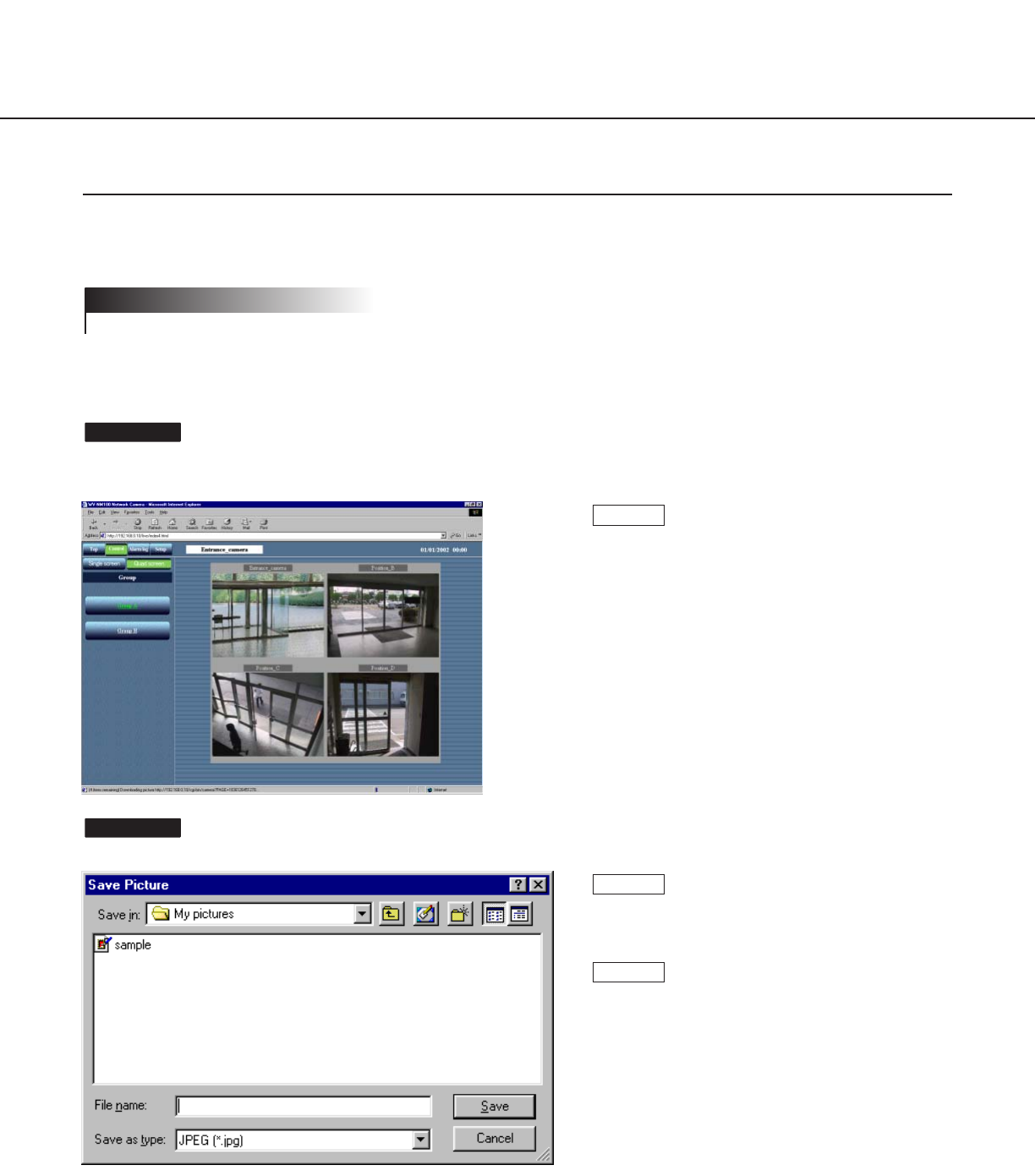
41
Operate while monitoring the picture.
(The screenshot below shows when a multi-screen is used.)
The "Save Picture" window appears.
Screenshot 2
Screenshot 1
Saving the Currently Monitored Picture on the PC
Save the still picture currently monitored as a file on the PC.
You can save the picture either as single screen or multi-screen (quad screen).
You can save only still pictures (JPEG). Saving motion pictures (MPEG-4) is not available.
! Important
Move the cursor on the picture to save and click
the right mouse button to select "Save Image
As..." from the pop-up menu.
STEP1
Enter a name for the image in the "File name"
box.
After entering the file name with the file exten-
sion “.jpg”, click the [Save] button. The picture
will be saved on the PC.
STEP3
STEP2


















